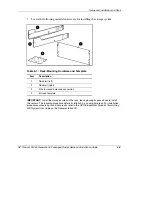Setup in the Configuration Fixture
Cabling the System in the Configuration Fixture
NOTE:
The server fixture should be placed on top of the storage fixture for ease in cabling the
packaged cluster.
1.
Connect the VHDCI SCSI cables labeled
A
and
B
from the storage system to the
servers.
NOTE:
Save the protective covers on the cable connectors for use when the packaged cluster
is repacked.
2.
If you are configuring a Microsoft® or Linux operating system, connect the
Ethernet crossover cable between the servers. Use the same RJ-45 connector (1),
NIC 1, on each server.
HP ProLiant DL380 Generation 3 Packaged Cluster Setup and Installation Guide
4-3
HP CONFIDENTIAL
Writer: Woody Jernigan File Name: e-ch4 Setup in the Configuration Fixture
Codename: Sopwith Part Number: 252621-003 Last Saved On: 9/17/03 1:03 PM