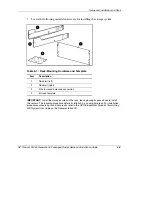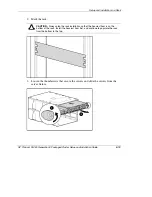Setup and Installation in a Rack
6.
Remove the hook-and-loop fasteners (1) securing the VHDCI SCSI cables and
the Ethernet crossover cable to the storage fixture.
7.
Disconnect and remove the VHDCI SCSI cables from the storage system.
HP ProLiant DL380 Generation 3 Packaged Cluster Setup and Installation Guide
5-7
HP CONFIDENTIAL
Writer: Woody Jernigan File Name: f-ch5 Setup and Installation in a Rack
Codename: Sopwith Part Number: 252621-003 Last Saved On: 9/17/03 1:02 PM