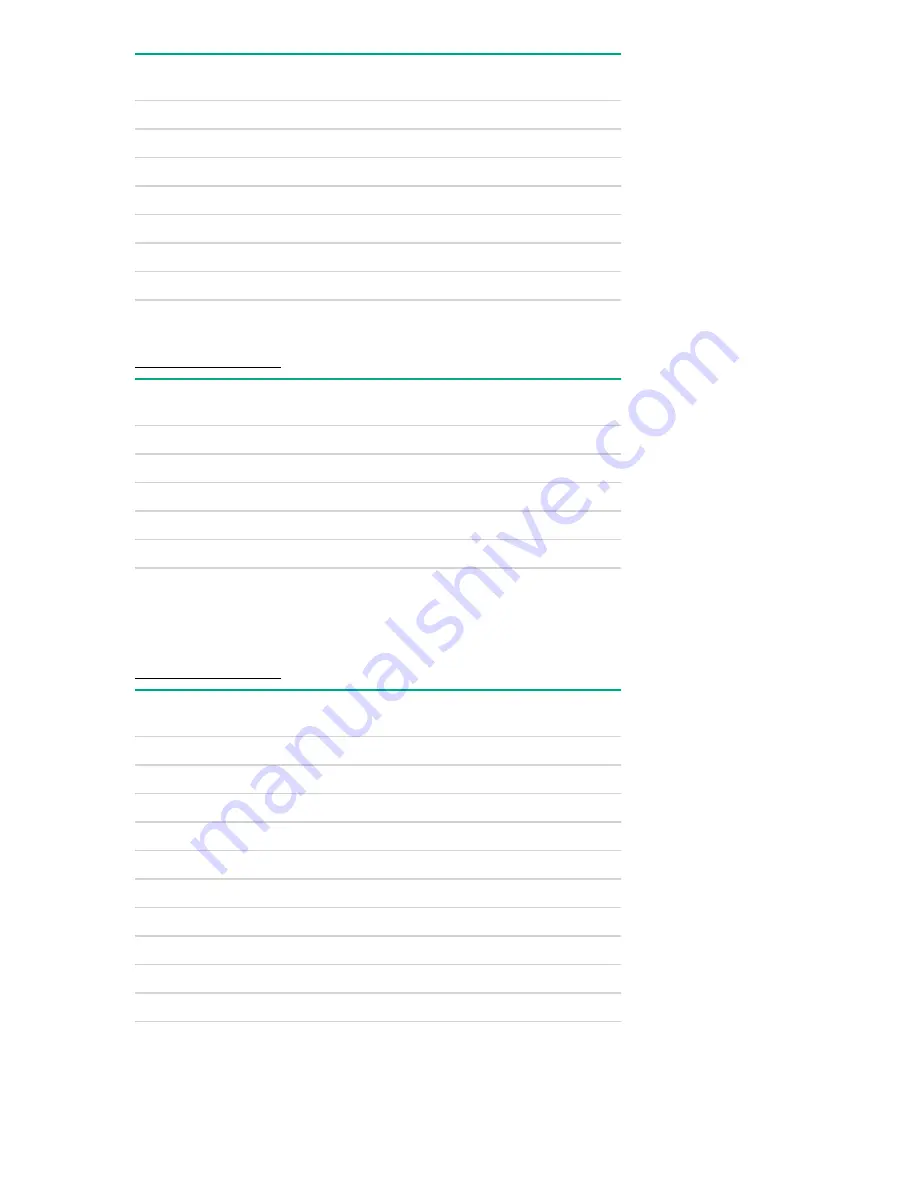
Description
Spare part
number
2.7GHz Intel Xeon-P 8168 processor (205W)
875730-001
2.1GHz Intel Xeon-P 8170 processor (165W)
874728-001
2.1GHz Intel Xeon-P 8170M processor (165W)
878087-001
2.1GHz Intel Xeon-P 8176 processor (165W)
874727-001
2.1GHz Intel Xeon-P 8176M processor (165W)
878088-001
2.5GHz Intel Xeon-P 8180 processor (205W)
875731-001
2.5GHz Intel Xeon-P 8180M processor (205W)
878089-001
DIMM spare parts
mandatory
Description
Spare part
number
8GB, 1Gx8, PC4-2666V-R
850879-001
16GB, 2Gx4, PC4-2666V-R
850880-001
16GB, 1Gx8 PC4-2666V-R
868846-001
32GB, 2Gx4, PC4-2666V-R
850881-001
64GB, 2Gx4, PC4-2666V-L
850882-001
Controller spare parts
Smart Array controller spare parts
on page 110:
mandatory
Description
Spare part
number
HPE Smart Array E208i-a Controller
836259-001
HPE Smart Array E208i-a LH Controller
871039-001
HPE Smart Array P408i-a Controller
836260-001
HPE Smart Array P408i-a LH Controller
871040-001
HPE Smart Array P816i-a Controller
836261-001
HPE Smart Array E208i-p Controller
836266-001
HPE Smart Array E208e-p Controller
836267-001
HPE Smart Array P408i-p Controller
836269-001
HPE Smart Array P408e-p Controller
836270-001
HPE Smart Array P816i-p Controller
836271-001
DIMM spare parts
11
Содержание ProLiant DL360 Gen10
Страница 27: ...Customer self repair 27 ...
Страница 28: ...28 Customer self repair ...
Страница 29: ...Customer self repair 29 ...
Страница 30: ...30 Customer self repair ...
Страница 35: ...Removing and replacing the bezel Removing and replacing the bezel 35 ...
Страница 66: ...6 Remove the component SFF LFF 66 Removal and replacement procedures ...












































