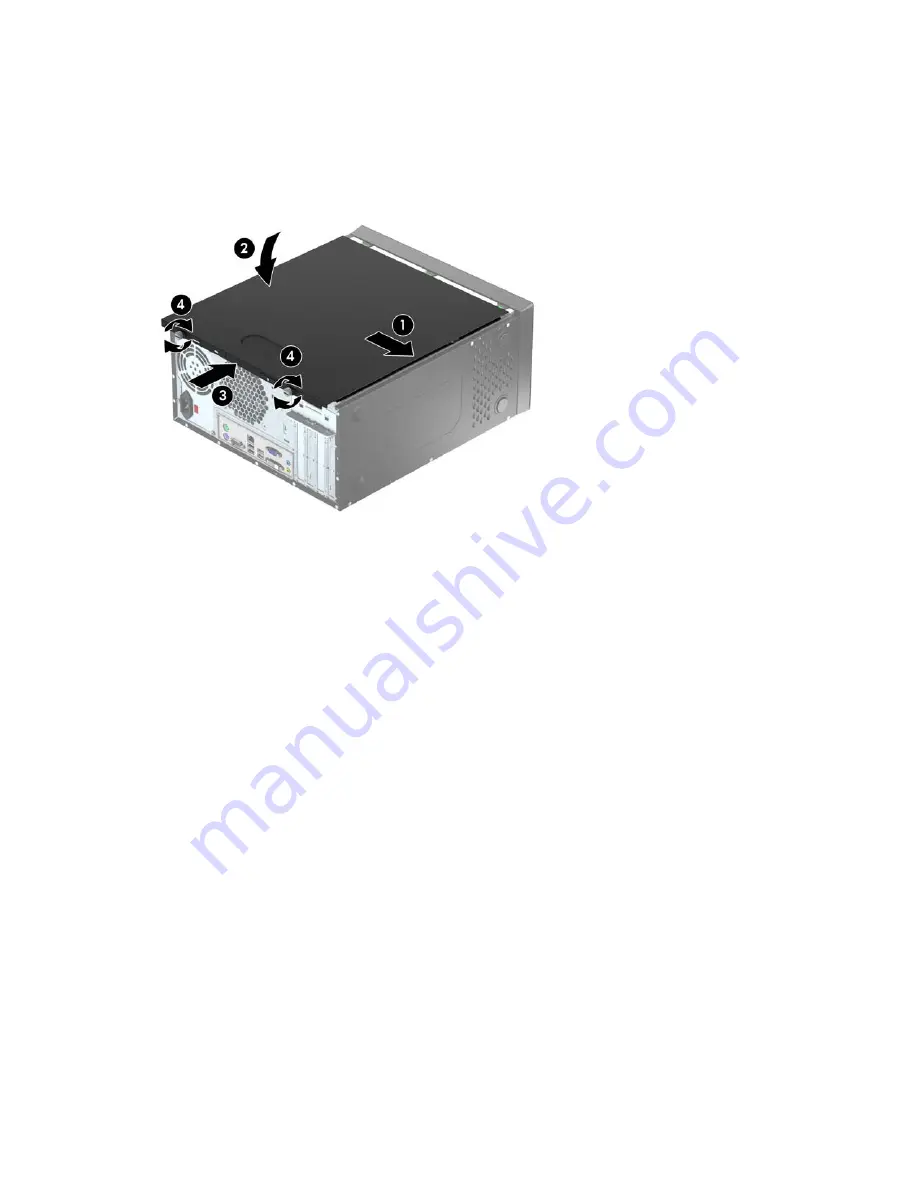
Replacing the computer access panel
Hold the access panel at an angle and slide the lip on the bottom edge of the access panel onto the
rail on the bottom edge of the chassis (1) then lower the top edge of the access panel onto the
chassis (2) and slide the panel forward (3). Tighten the two thumbscrews (4) to secure the panel in
place.
8
Chapter 2 Hardware upgrades
Содержание ProDesk 400 G1 Microtower
Страница 1: ...Hardware Reference Guide HP ProDesk 400 G1 Microtower ...
Страница 4: ...iv About This Book ...





























