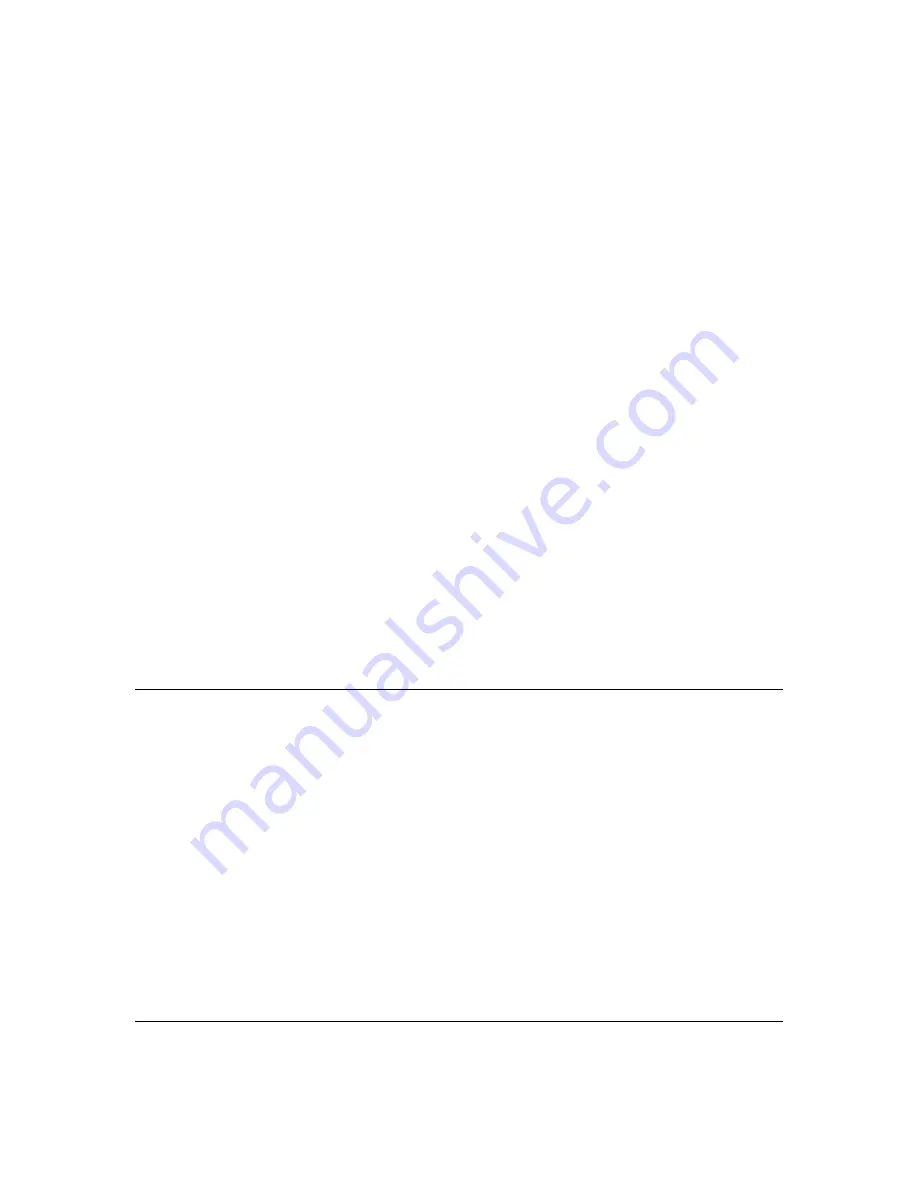
■
100/1000-T —
Auto
. The communication mode is set at full duplex, the switch auto senses
the link speed, and auto negotiates the flow control and the port MDI/MDI-X operation.
Connecting the Transceivers to Devices with Fixed Configurations.
For some older network
devices, including some older HP ProCurve devices, the default for the Gigabit-SX and -LX ports is
a fixed configuration, for example 1000 Mbps/Full Duplex, or is otherwise different from these default
configurations for the transceivers. As a result, those devices may not connect properly to your Series
4100gl Switch; you will not get a link. Additionally, if you connect the 100/1000-T Transceiver, in its
default configuration, to another device that has
any
fixed (non-Auto) configuration, you will not get
a link.
In summary, this is how the transceivers behave if connected to a device with a
fixed
configuration:
■
100-FX Transceiver — a good connection to a 100 Mbps/full duplex device; a link but very
poor performance if connecting to a 100 Mbps/half duplex device because of the resulting
duplex mismatch between your switch and the connected device.
■
Gigabit-SX and Gigabit-LX Transceivers — no link unless the transceiver configuration is
modified to match the fixed configuration of the connected device; these devices operate
only at full duplex according to the standards.
■
100/1000-T Transceiver — no link unless the transceiver configuration is modified to match
the fixed configuration of the connected device, or the connected device is another HP
ProCurve switch configured to either the
Auto-100
or
Auto-1000
options.
Make Sure the Configurations Match.
Because of these default configuration and full-duplex
considerations, for best operation, you should make sure that the devices connected to the trans
ceiver ports are configured the same as the default configurations shown above. At a minimum, make
sure the configurations match.
Mini-GBIC Operation Notes
Hot Swapping mini-GBICs.
The Gigabit-SX and Gigabit-LX mini-GBICs that you can install in your
HP ProCurve Switch gl mini-GBIC Module can be removed and installed after the module is installed
in the switch and receiving power. You should disconnect the network cables from the mini-GBICs
before hot swapping them.
When you replace a mini-GBIC with another mini-GBIC of a different type and then execute the
write
memory
command in the switch console, the switch configures the port on the new mini-GBIC with
the default mode (speed and duplex) settings used for new mini-GBIC type. The default mode for
both the Gigabit-SX and Gigabit-LX mini-GBICs is
Auto
. Note that the switch retains other port-
specific configuration settings, such as trunking, Spanning Tree Protocol (STP), and VLAN values
that were configured for the previous mini-GBIC.
Connecting the mini-GBICs to Devices with Fixed Configurations.
For some older network
devices, including some older HP ProCurve devices, the default for the Gigabit-SX and -LX ports is
a fixed configuration, for example 1000 Mbps/Full Duplex, or is otherwise different from these default
6


























