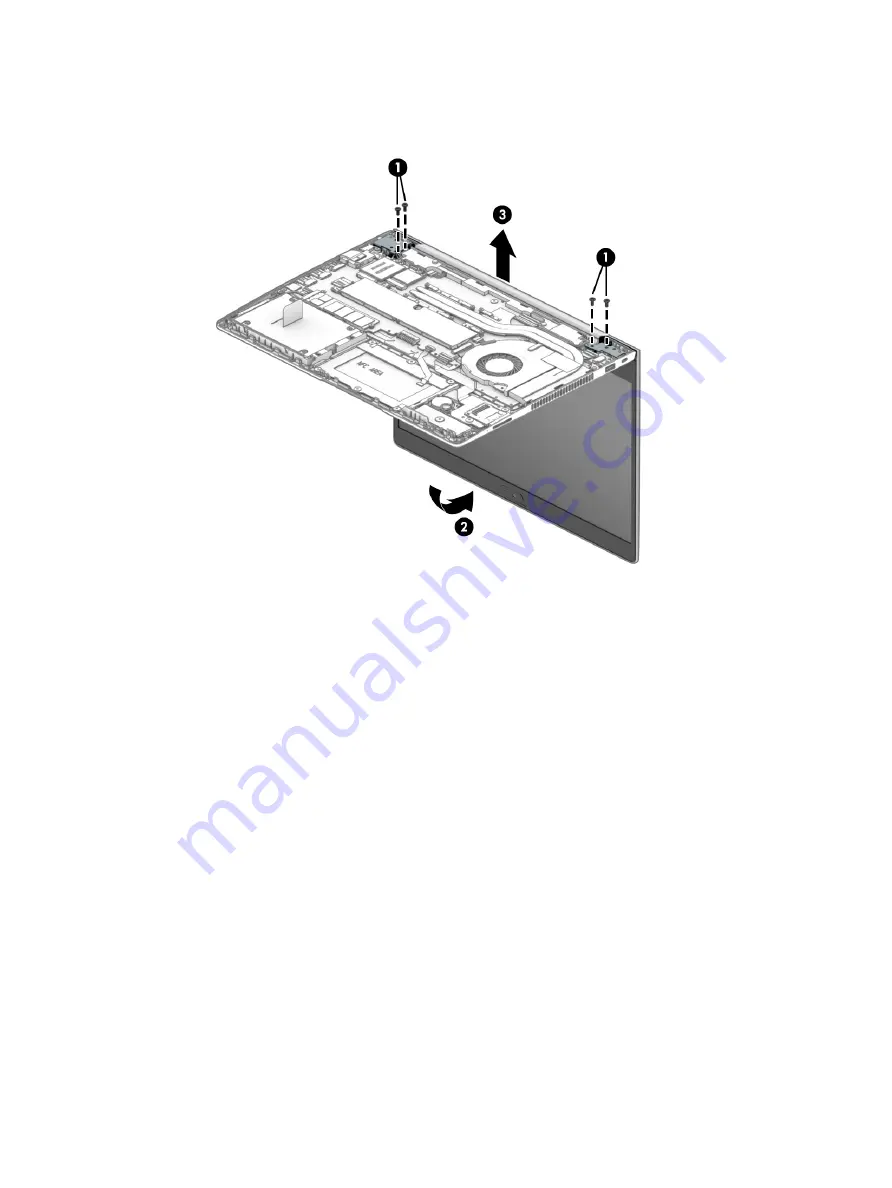
d.
Open the display to an approximate 90° angle (2), and then separate the display from the
computer (3).
2.
Flex the top (1) of the bezel, the inside edges of the left and right sides (2), and the bottom (3) of the
bezel until it disengages from the display enclosure.
64
Chapter 5 Removal and replacement procedures for authorized service provider parts
Содержание ProBook 440 G7
Страница 4: ...iv Safety warning notice ...
Страница 8: ...12 Recycling 99 Index 100 viii ...






























