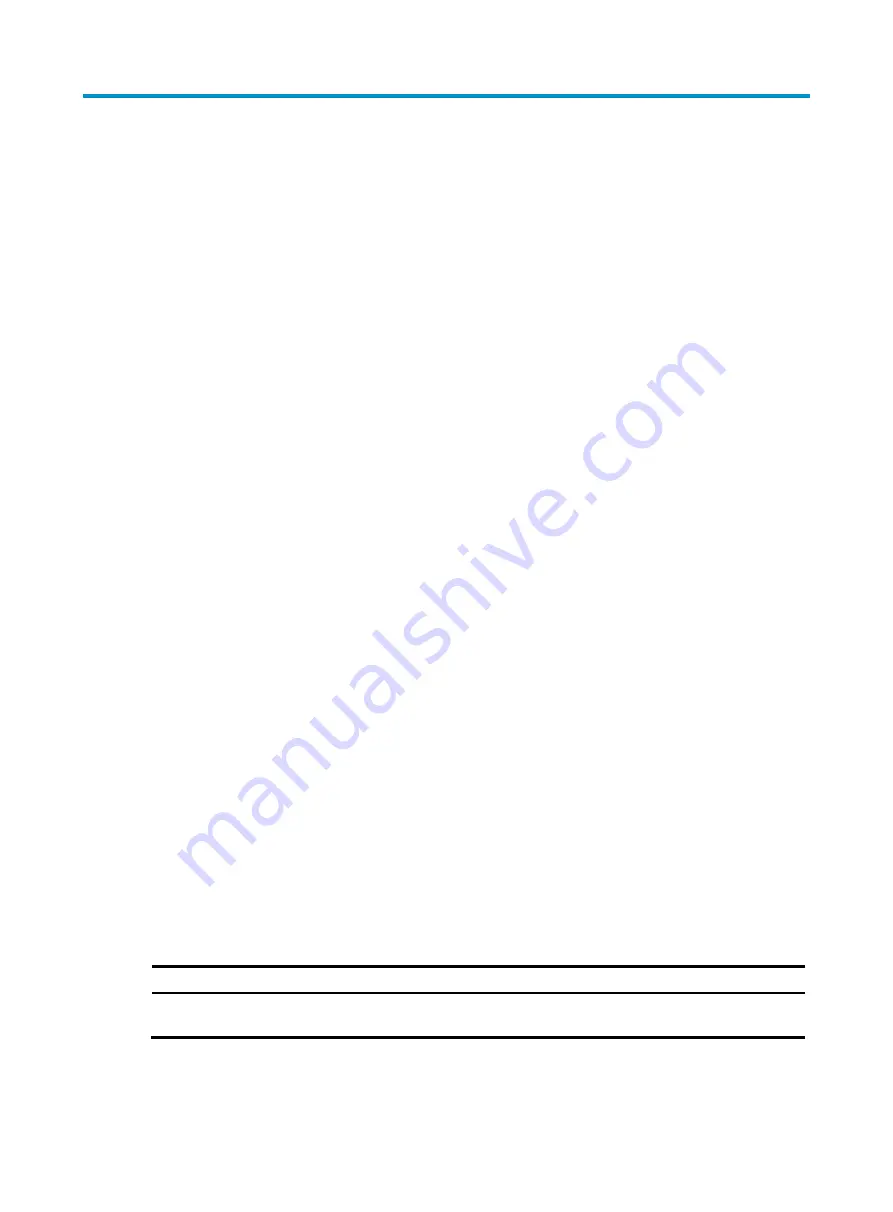
350
Configuring IPsec VPN
You can perform the following IPsec VPN configurations in the Web interface:
•
Configure an IPsec connection.
•
Display IPsec VPN monitoring information.
Overview
IP Security (IPsec) is a security framework defined by the IETF for securing IP communications. It is a Layer
3 VPN technology that transmits data in a secure tunnel established between two endpoints.
IPsec provides the following security services in insecure network environments:
•
Confidentiality
—The sender encrypts packets before transmitting them over the Internet, protecting
the packets from being eavesdropped en route.
•
Data integrity
—The receiver verifies the packets received from the sender to ensure they are not
tampered with during transmission.
•
Data origin authentication
—The receiver verifies the authenticity of the sender.
•
Anti-replay
—The receiver examines packets and drops outdated and duplicate packets.
IPsec delivers these benefits:
•
Reduced key negotiation overheads and simplified maintenance by supporting the IKE protocol.
IKE provides automatic key negotiation and automatic IPsec SA setup and maintenance.
•
Good compatibility. You can apply IPsec to all IP-based application systems and services without
modifying them.
•
Encryption on a per-packet rather than per-flow basis. Per-packet encryption allows for flexibility
and greatly enhances IP security.
IKE is built on a framework defined by ISAKMP. It provides automatic key negotiation and SA
establishment services for IPsec, simplifying the application, management, configuration and
maintenance of IPsec dramatically.
Instead of transmitting keys directly across a network, IKE peers transmit keying materials between them,
and calculate shared keys respectively. Even if a third party captures all exchanged data for calculating
the keys, it cannot calculate the keys.
For more information about IPsec and IKE, see
Security Configuration Guide
in
HP MSR Router Series
Configuration Guides (V5)
.
Recommended configuration procedure
Step Remarks
1.
Configuring an IPsec
connection
Required.
Содержание MSR SERIES
Страница 17: ...xv Documents 835 Websites 835 Conventions 836 Index 838 ...
Страница 20: ...3 Figure 3 Initial page of the Web interface ...
Страница 42: ...25 Figure 13 Firefox Web browser setting ...
Страница 59: ...42 Figure 27 Checking the basic service configuration ...
Страница 73: ...56 Figure 35 Sample interface statistics ...
Страница 156: ...139 Figure 139 Rebooting the 3G modem ...
Страница 168: ...151 Figure 152 Configuring Web server 2 ...
Страница 174: ...157 Figure 158 Configure the URL filtering function ...
Страница 187: ...170 Upon detecting the Land or Smurf attack on Ethernet 0 2 Router outputs an alarm log and drops the attack packet ...
Страница 242: ...225 Figure 233 Enabling the DHCP client on interface Ethernet 0 1 ...
Страница 247: ...230 Figure 236 The page for configuring an advanced IPv4 ACL ...
Страница 255: ...238 Figure 241 Advanced limit setting ...
Страница 298: ...281 e Click Apply 2 Configure Router B in the same way Router A is configured ...
Страница 354: ...337 Figure 339 Configuring a login control rule so Host B cannot access Router through the Web ...
Страница 400: ...383 Figure 387 Verifying the configuration ...
Страница 405: ...388 ...
Страница 523: ...506 Figure 530 Ping configuration page ...
Страница 538: ...521 a Click Device A on the topology diagram b Click Ethernet 0 2 on the panel diagram c Click Port Guard ...
Страница 744: ...727 Verifying the configuration In the case that the IP network is unavailable calls can be made over PSTN ...
Страница 775: ...758 Figure 785 Configuring a jump node ...
Страница 791: ...774 Figure 801 Configuring a jump node ...















































