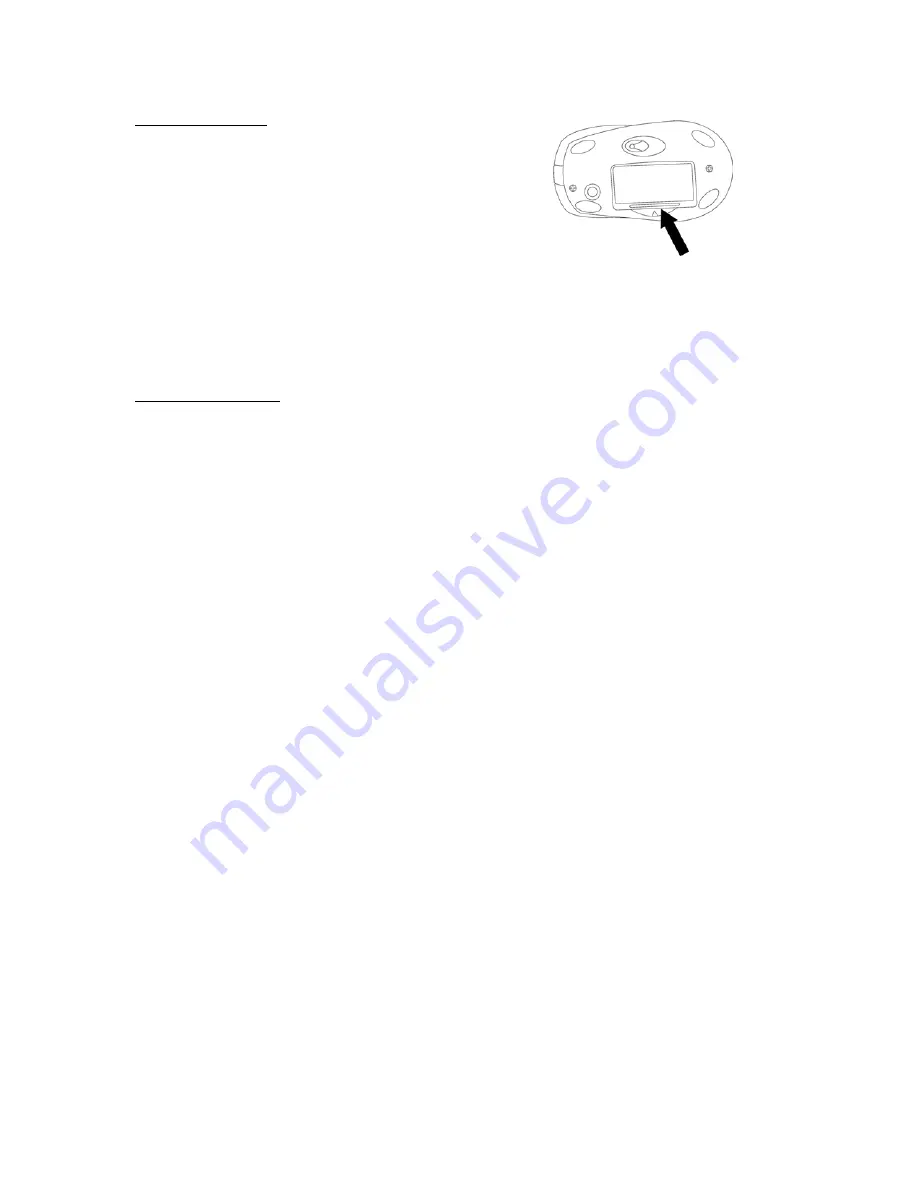
Compatible with Microsoft® Windows® 98SE/Me/2000/XP
Installation
Battery Installation
STEP 1 - Locate the 2 AA sized 1.5 Volt batteries
that came with your HP Wireless Optical Ergo
Mouse.
STEP 2 - Remove the battery compartment
cover located on the bottom of your mouse by
pressing the tab forward.
STEP 3 - Install the two batteries into the compartment, paying attention to proper
polarities.
STEP 4 - Close the battery compartment cover.
Software Installation
Insert the CD into your CD-ROM drive. If the setup program does not appear, click
Start, then click Run. Type <drive letter>:\setup. Click OK. (For example, if the disk
is in drive D, enter D:\Setup.) Follow the onscreen instructions.
- 4 -
Содержание M24702
Страница 3: ...Contents Welcome 4 Installation 5 Configuration 7 Troubleshooting 8 ...
Страница 9: ......









