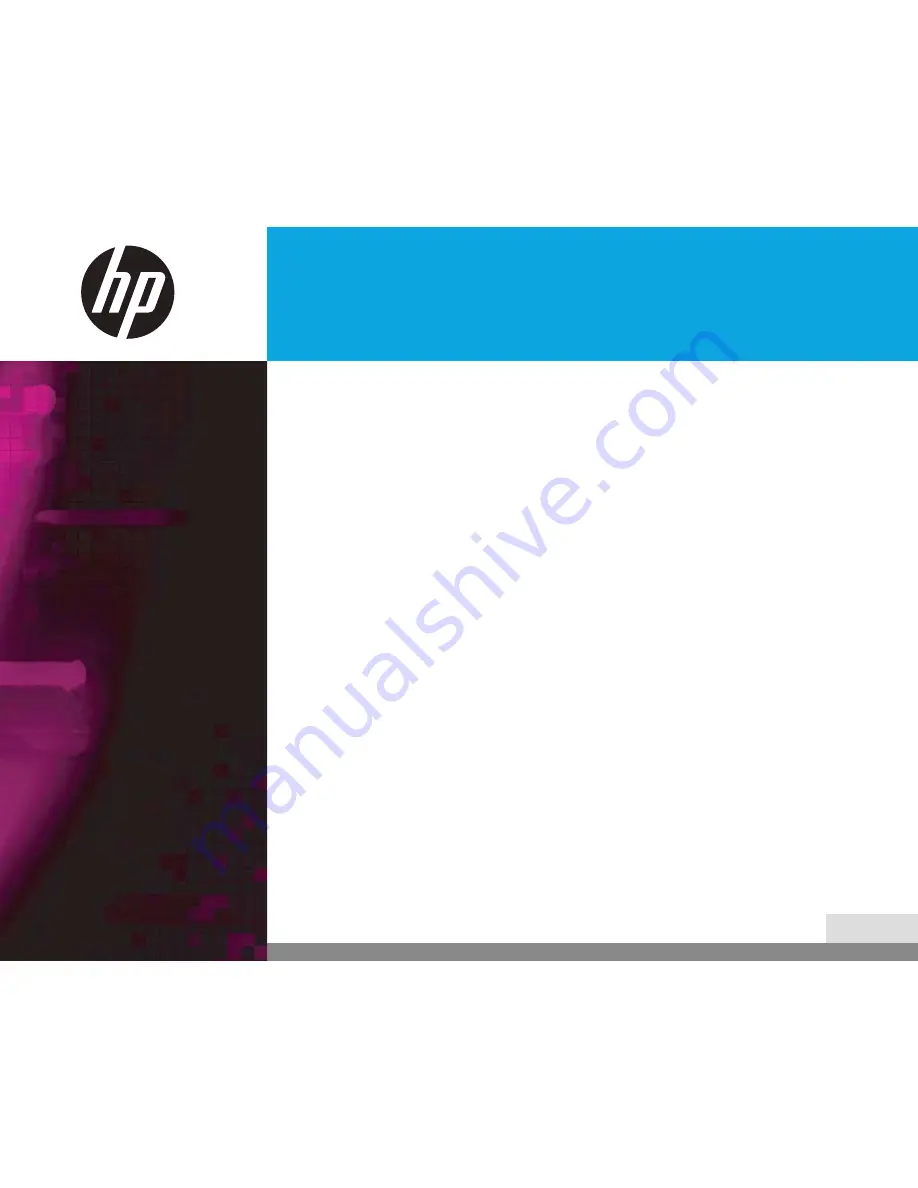
HP Compaq L240w
24” Wide LCD Monitor
12/21
4-1. Using the On Screen
Display
To make adjustments in the On Screen Display, follow these steps:
MENU, SELECT
Press the MENU button to display the OSD to the screen.
1.
Press the
2.
or
button to choose the item you want, then Press the SELECT button.
The selected item is highlighted.
Press the
3.
or
button to choose the submenu you want to adjust.
Use the – or + button to adjust the value you want. The display unit automatically
4.
saves the new settings in 1 second after your last adjustments.
Press the MENU button to return to the previous menu to choose another item or
5.
Press the MENU button 1 or 2 times to exit from the OSD.
4-2. Direct access buttons
The buttons can be accessed quickly, at the touch of one button with the
menu off.
SELECT
AUTO ADJUST
At first display a full screen such as Window's background.
Press
the SELECT (AUTO) button to adjust the shape of screen automatically.
SOURCE
Use the
button to switch between VGA (analog) and DVI (Digital) input.
(VGA <-> DVI)
























