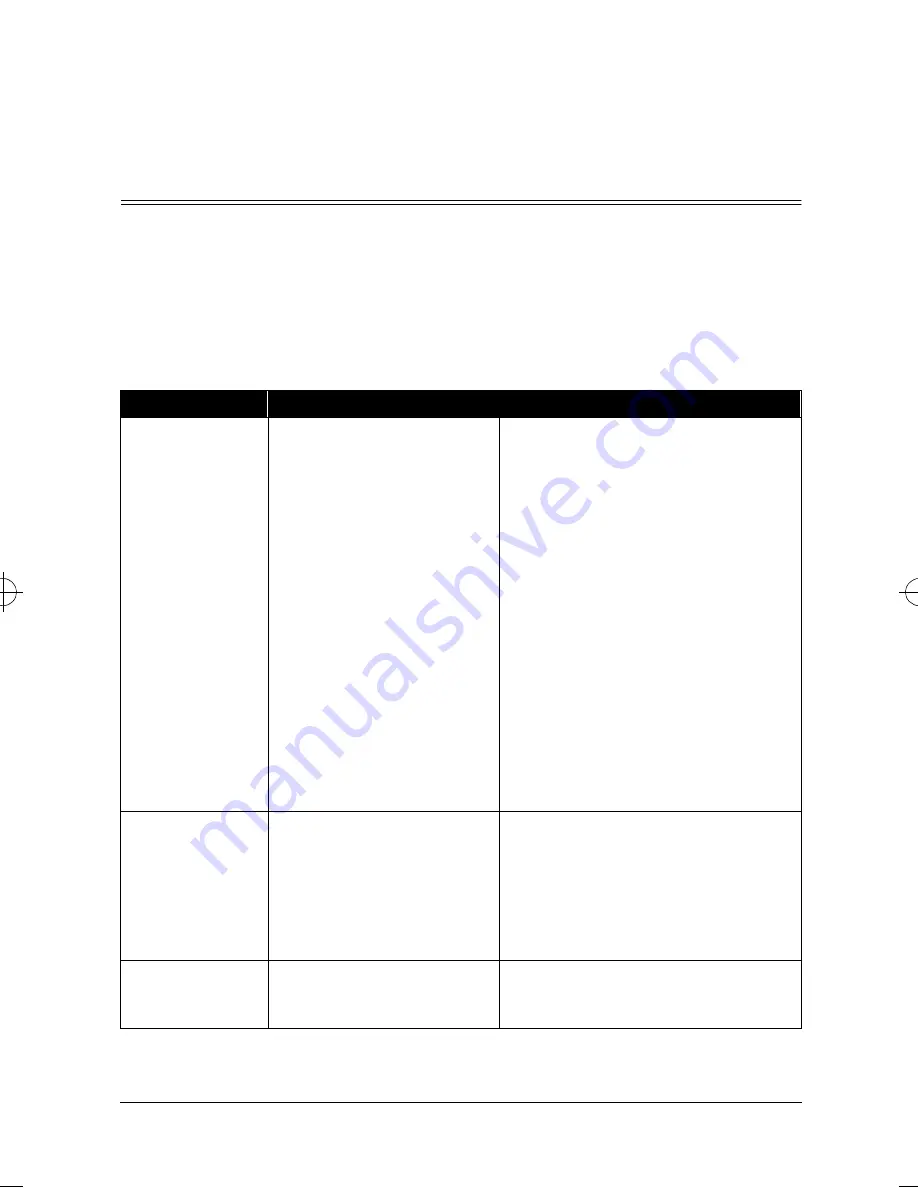
Troubleshooting
A-1
Appendix A: Troubleshooting
Diagnosing Hub Indicators
This Fast Ethernet hub can be easily monitored through its comprehensive
panel indicators. This section describes common problems you may
encounter and possible solutions.
Table A.1 Problems and Solutions
Problem
Cause
Solution
One of the users on
the network cannot
communicate with
another network
device through the
hub
Bad cable, bad connector, bad
LAN adapter, cable length viola-
tion
Several possible solutions are:
Find the port to which the user is currently
connected. Check that the Link/Activity LED
is on.
If it is not, remove the cable from the port
and connect it to another port. If the LED is
still not on, connect it to another port. If the
LED is still not on, use the "Test Link" option
in the user’s LAN Adapter test program to
verify the communication path between two
PCs (connected to the hub) is working.
Connect a different cable from the end user
to the hub.
Perform a self-test on the LAN adapter in the
user’s computer and/or the device that can-
not be reached.
Verify cable lengths do not exceed 100
meters.
I have tried every-
thing, but the hub
still does not appear
to be working
The hub or power supply may
have failed
Try removing the AC adapter and reinserting
it to see if the LEDs begin normal opera-
tion. Try a different electrical outlelt. If the
problem persists, return the hub and AC
adapter to your HP-authorized dealer or
reseller following the instructions in the war-
ranty booklet.
Partition indicator
lights up
Hub has partitioned a port
If port partitioning has occurred, the hub will
automatically enable the port when the faulty
condition disappears.
100hub8.book : 100hub8A.fm Page 1 Monday, April 27, 1998 10:06 AM






























