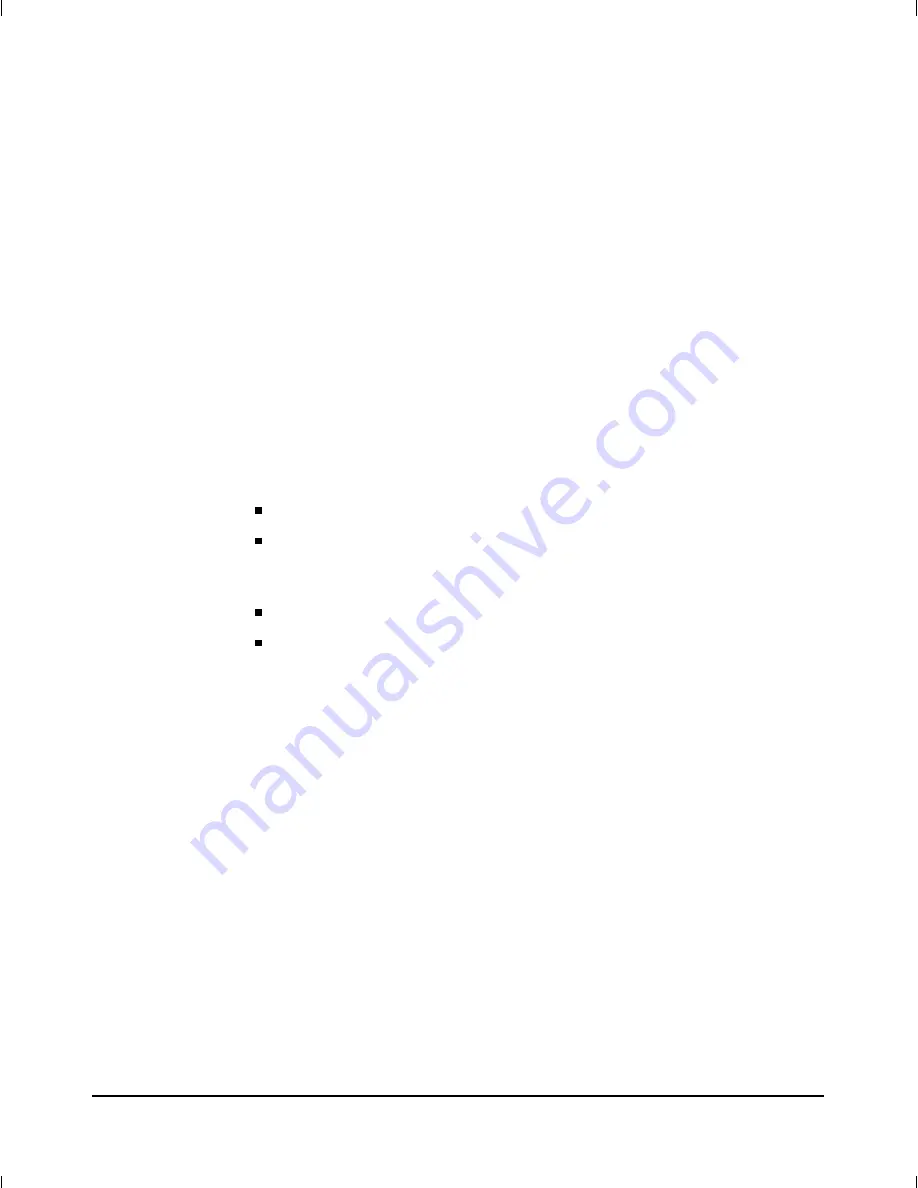
9. Customize the port configuration, if necessary. (See “Customizing the
Port Configuration”, below.)
10. Reboot the switch, since this is a new module being installed. (See
“Rebooting the Switch” on page 9 for more information on when the
switch must be rebooted.)
Customizing the Port Configuration
If the slot in which you installed the Switch Ethernet Module was empty the
last time the switch was either rebooted or reset (or the power to the switch
was cycled), then the module will use preconfigured default parameter
values that will work for most networks.
The default 10Base-T port configuration is:
Enabled: Yes
Mode: Half Duplex
(Full Duplex can be set on any of the built-in RJ-45 ports, but not a
transceiver that is installed and used as port 1.)
Trunk (port trunking): None
Broadcast Limit: 0
If necessary, configure the port(s) in the module by using the switch console
interface. (See the
Console User’s Guide
—HP part number
5964-4644—shipped with the Switch 2000, and the online Help provided in
the console interface itself.)
If the default port configuration, shown above, is correct for your network,
then skip this process.
Installation
8
Содержание J3102A
Страница 1: ...HP AdvanceStack Switch Ethernet Module Installation Guide HP J3102A ...
Страница 4: ...HP AdvanceStack Switch Ethernet Module Installation Guide ...
Страница 7: ......
Страница 9: ...vi ...











































