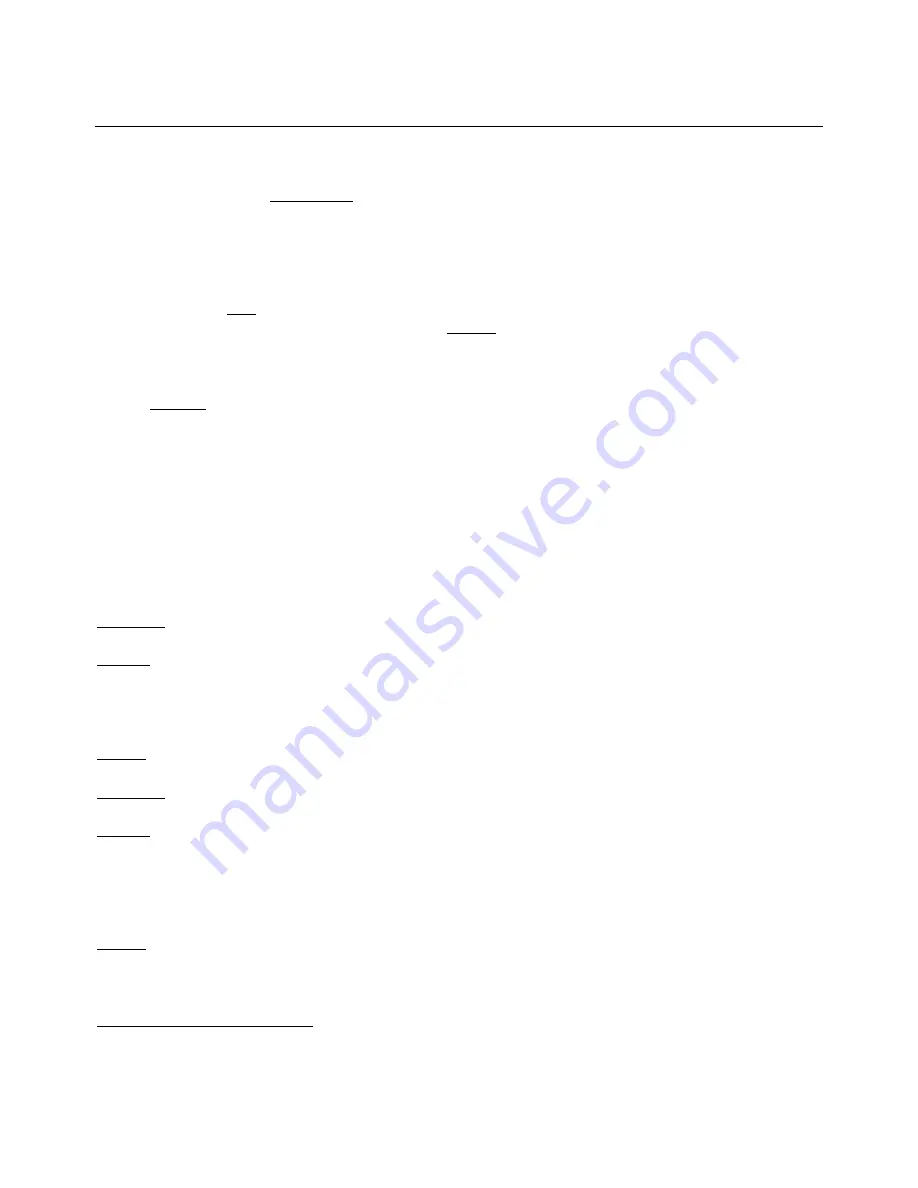
hp calculators
HP 9s Operating Modes and Display Format
Display format
The default display format is Floating Point, in which the number of displayed decimal places is not fixed beforehand but
depends on the result. All digits are displayed except trailing zeros. Up to 9 decimal places can be displayed. If the
display format has been changed, the sequence
~p
.
(decimal point) restores the default setting.
The number of decimal places displayed can be set or fixed to any number from 0 to 9 by pressing
~p
and then
the desired number – you need not press the
\
key. (
~p
. is disabled in Base-N mode since it works with integers
only). This is called a fixed display format because the number of displayed decimal digits is always the same, trailing
zeros are appended if needed.
~p
n displays results rounded to n decimal places, but the actual numbers (that is,
the ones internally stored) are not altered. Note that in the default mode rounding does not always occur. For example:
~p
.U~a
returns 3.141592654, which is the internal value 3.14159265359 rounded to 9 decimal
places; but, now press:
-3\
which results in 0.141592653 because for values between –1 and 1, the result
appears truncated instead
1
. If you want the results to be always rounded to nine decimal digits use
~p
9
.
The FIX setting is retained so long as it is not changed by the user. But, the pseudo-random number returned by the
RND function (
~Ü
) is always displayed in FIX 3 (the display format setting is not actually changed, though, and is
still used in the current calculation); this is convenient because the resulting number is always a number between 0 and
0.999 with three significant digits, that is to say: a result of, say, 0.000 is as though three random digits were generated,
all of them being equal to zero.
It is important to bear in mind the fact that in, say, FIX 3 a 0.000 in the display does not necessarily mean that the result
is exactly zero. For example, the number
in FIX 3 is displayed as 0.000:
U~p
3A=4\
4
10
−
Example 1: Calculate
8
π
2
in the default mode.
Solution:
To make sure you are currently in the default mode, press
~p
.
. Now the calculator is in Floating
Point mode with all digits (except trailing zeros) being displayed. Press:
8*~aO\
Answer: 78.95683521
Example 2: Calculate
8
π
2
showing only two decimal digits.
Solution:
With the previous result still displayed, simply press
~p
2
The result has been rounded (not truncated) to two decimal digits.
Answer:
78.96. When you set FIX · (
~p
.
) again, all digits re-appear because the internal value remains
intact, and is used in chain calculations to full precision.
1
The tenth decimal digit can be displayed by pressing
P
: 1.415926535·10
–1
, which is also a truncated number. In Engineering
format the number appears rounded: pressing ENG returns 141.5926536·10
–3
.
hp calculators
- 3 -
HP 9s Operating Modes and Display Format - Version 1.0























