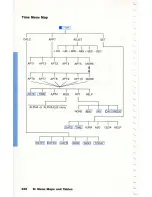Отзывы:
Нет отзывов
Похожие инструкции для HP-27S

CTARM IR Series
Бренд: CableTronix Страницы: 3

SAT-MOD12
Бренд: König Страницы: 10

DC-211
Бренд: Datexx Страницы: 1

DC-213LG
Бренд: Datexx Страницы: 1

110.000
Бренд: Pentair Страницы: 54

SmartPower XS 10-2
Бренд: LaCoSys Страницы: 11

LCD-8510S
Бренд: Olympia Страницы: 33

S/T FLEX Series
Бренд: Offel Страницы: 2

WA-9318
Бренд: PASCO Страницы: 4

TI-89VSC - Viewscreen Calculator
Бренд: Texas Instruments Страницы: 4

84 - Viewscreen Calc
Бренд: TI Страницы: 10

TI-106
Бренд: TI Страницы: 12

JB05-P
Бренд: J.Burrows Страницы: 6

PDC10
Бренд: Rebell Страницы: 124