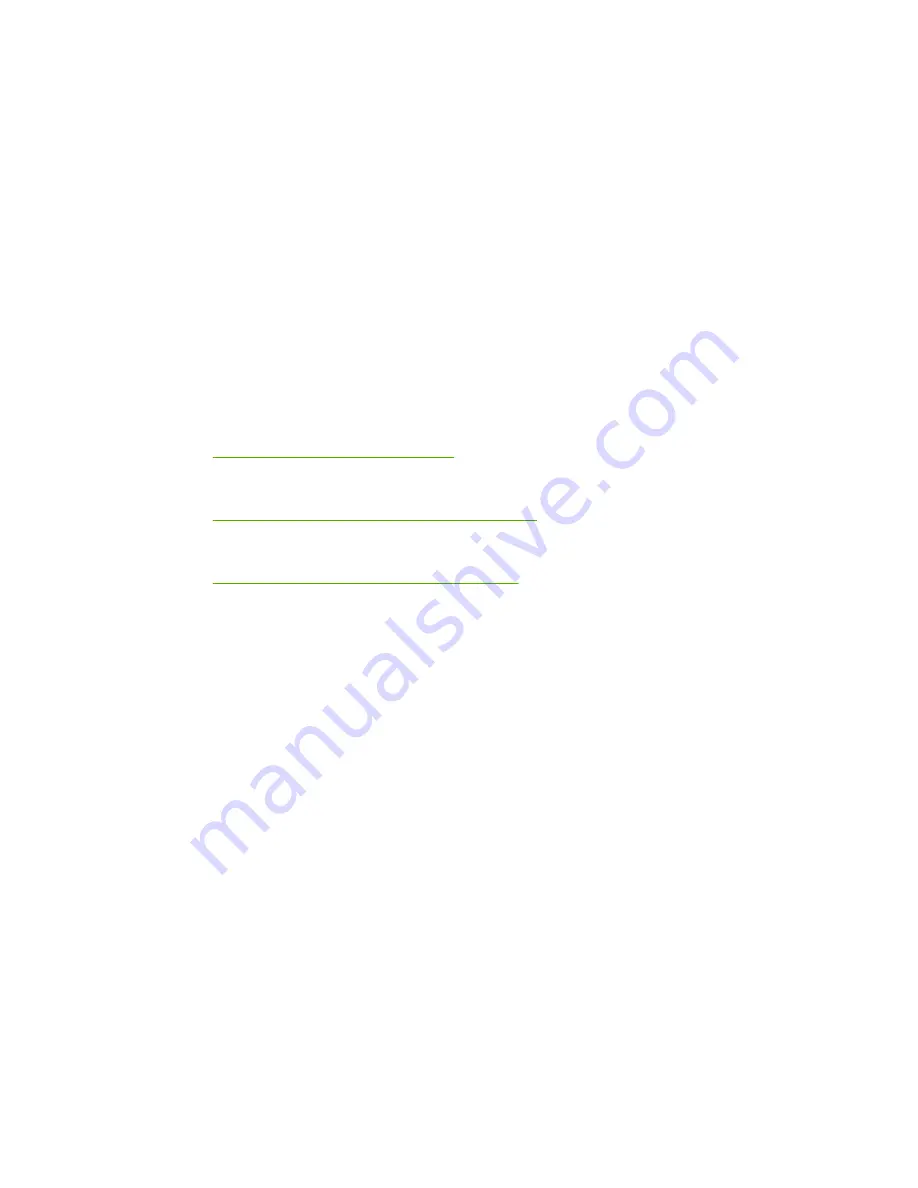
Solve general problems
Use the following checklist to address general HP Secure Hard Disk issues. For other issues, use the
control panel, printer configuration page, or the HP embedded Web server.
1.
If the Ready light is not on, ensure that the power cable is properly connected and the power switch
for the printer/MFP is turned on.
2.
If the printer/MFP control panel display does not show Ready, verify that all cabling was properly
reconnected.
3.
If the printer/MFP is not detecting the HP Secure Hard Disk, turn the printer/MFP off, disconnect
the power cable, and check the following items:
a.
HP High-Performance Secure EIO Hard Disk (J8019A) — Is it properly seated in the slot?
b.
HP High-Performance Secure Hard Disk (J8018A) — Are the data and power cables properly
connected? If the disk is mounted on the formatter, is the formatter properly seated?
4.
Check the control-panel display for any error messages.
See
Control panel messages on page 31
.
5.
Print a printer configuration page and look for status or error messages.
See
Printer configuration page messages on page 31
.
6.
Run the HP embedded Web server and check the status of the HP Secure Hard Disk.
See
Embedded Web server messages on page 33
.
30
Chapter 4 Troubleshooting
ENWW
Содержание High-Performance Secure Hard Disk
Страница 1: ...HP High Performance Secure Hard Disk Setup Guide ...
Страница 2: ......
Страница 3: ...HP High Performance Secure Hard Disk Setup guide ...
Страница 28: ...22 Chapter 2 Installation ENWW ...
Страница 34: ...28 Chapter 3 Manage the HP Secure Hard Disk ENWW ...
Страница 52: ...46 Appendix C Warranty Service ENWW ...
Страница 53: ......
Страница 54: ... 2009 Hewlett Packard Development Company L P www hp com ...






























