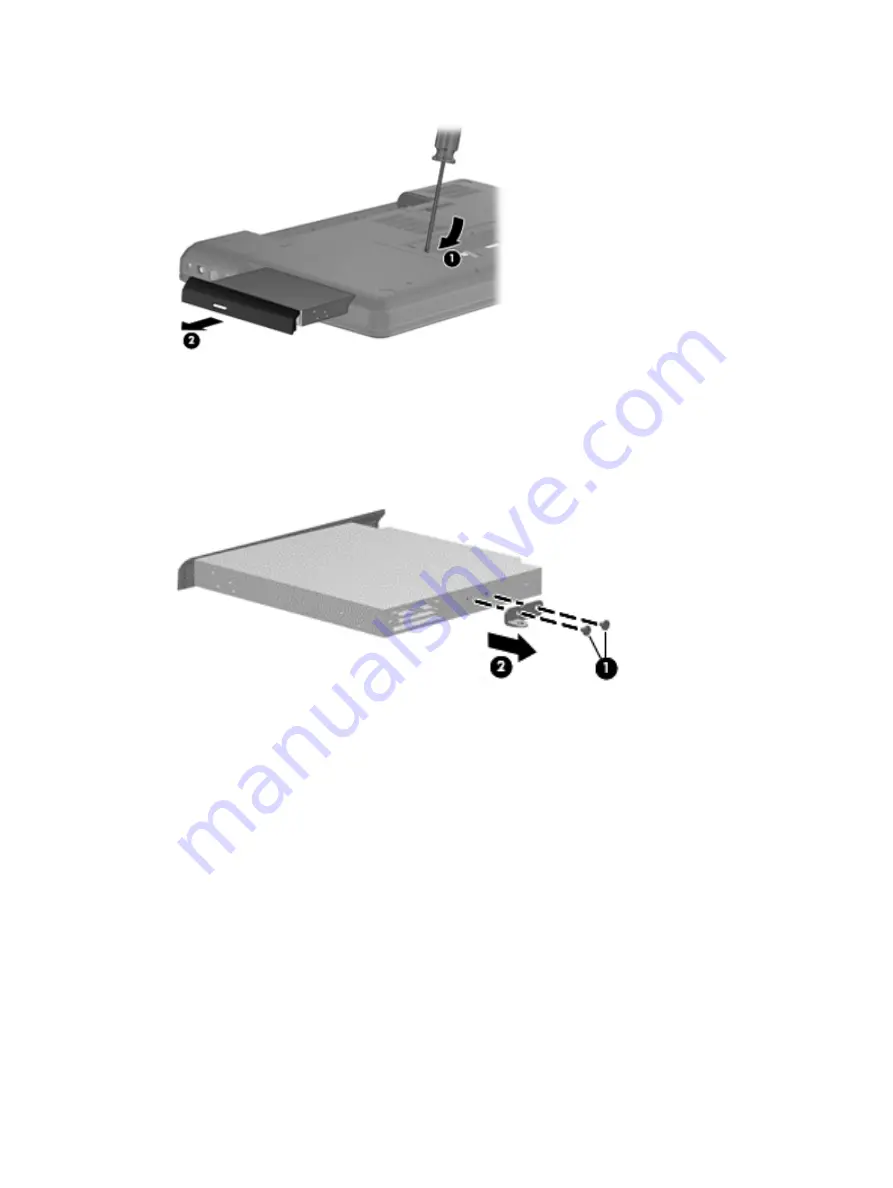
3.
Grasp the bezel and slide the optical drive out of the computer
(2)
.
4.
To replace the optical drive bracket, position the optical drive with the optical drive bracket
toward you.
5.
Remove the two Phillips PM2.0×3.0 screws
(1)
that secure the optical drive bracket to the optical
drive.
6.
Remove the optical drive bracket
(2)
.
Reverse the above procedure to reassemble and install the optical drive.
46
Chapter 4 Removal and replacement procedures
Содержание G62 Series
Страница 4: ...iv Safety warning notice ...
Страница 6: ...vi MSG revision history ...
Страница 10: ...10 Recycling 114 Battery 114 Display 114 Index 121 x ...
Страница 27: ...Computer major components Computer major components 17 ...
Страница 34: ......
Страница 70: ...Reverse this procedure to install the speaker assembly 60 Chapter 4 Removal and replacement procedures ...
Страница 76: ...Reverse this procedure to install the USB board 66 Chapter 4 Removal and replacement procedures ...
Страница 121: ...Universal Serial Bus Pin Signal 1 5 VDC 2 Data 3 Data 4 Ground Universal Serial Bus 111 ...
Страница 130: ...22 Remove the LCD panel 23 Recycle the LCD panel and backlight 120 Chapter 10 Recycling ...
Страница 135: ......






























