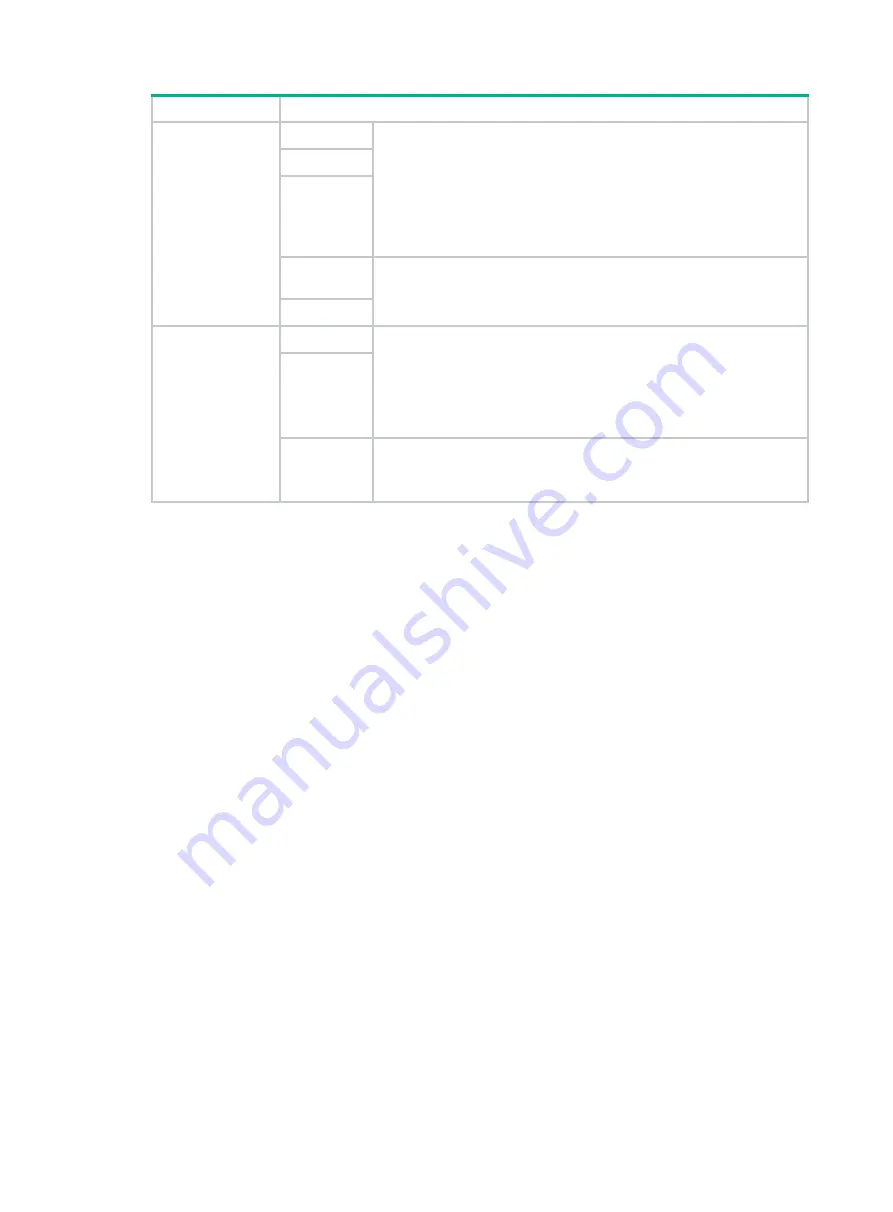
26
Item Description
Configure IPv4
address
DHCP
Configure how the VLAN interface obtains an IPv4 address:
•
DHCP
—Select the option for the VLAN interface to get an IP
address through DHCP.
•
BOOTP
—Select the option for the VLAN interface to get an IP
address through BOOTP.
•
Manual
—Select this option to manually specify an IPv4 address
and the mask length for the VLAN interface.
BOOTP
Manual
IPv4
address
Specify an IPv4 address and the mask length for the VLAN interface.
Dotted decimal notation is also allowed for the mask length field.
These two fields are configurable if
Manual
is selected.
MaskLen
Configure IPv6
link-local address
Auto
Configure how the VLAN interface obtains an IPv6 link-local address.
•
Auto
—Select this option for the device to automatically generate
a link-local address based on the link-local address prefix
(FE80::/64) and the link layer address of the interface.
•
Manual
—Select this option to manually assign an IPv6 link-local
address to the interface.
Manual
IPv6
address
Specify an IPv6 link-local address for the VLAN interface.
This field is configurable if you select
Manual
. The address prefix must
be FE80::/64.
Finishing configuration wizard
After finishing the management IP address configuration, click
Next
.
The page displays your configurations. Review the configurations and if you want to modify the
settings click
Back
to go back to the page. Click
Finish
to confirm your settings and the system
performs the configurations.
Содержание FlexNetwork NJ5000
Страница 12: ...x Index 440 ...
Страница 39: ...27 Figure 16 Configuration complete ...
Страница 67: ...55 Figure 47 Displaying the speed settings of ports ...
Страница 78: ...66 Figure 59 Loopback test result ...
Страница 158: ...146 Figure 156 Creating a static MAC address entry ...
Страница 183: ...171 Figure 171 Configuring MSTP globally on Switch D ...
Страница 243: ...231 Figure 237 IPv6 active route table ...
Страница 293: ...281 Figure 298 Ping operation summary ...
















































