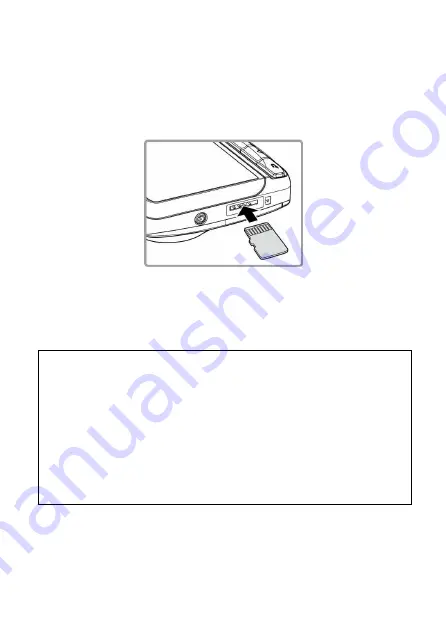
4
2
Getting Started
2.1
Inserting the Memory Card
Insert the memory card with the gold contacts facing the back of the
camcorder. Push the memory card until it clicks into place.
To remove the memory card
Push to eject the memory card out of the slot.
Note:
1. Do not remove or insert the memory card when the camcorder is turned on. This
may damage the memory card.
2. Please use a 32GB, Class 10 or above Micro SD card.
3.
Please format the micro SD cards before the initial use.
4. If the screen shows “
Low Speed Card
” while recording, it means the writing speed of
the memory card is too slow. Please replace it with a higher-speed memory card.
5. If “
Card is too fragmented
” is displayed while recording, it means the card is unable
to save the recording. Please make a copy of existing files in the card and then
reformat it with this camcorder.
Содержание f530g
Страница 1: ......
Страница 15: ...2 1 導論 導論 導論 導論 1 1 包裝 包裝 包裝 包裝內容 內容 內容 內容 以下為包裝內容物 若有任何遺漏或損壞項目 請立即聯絡您的經銷 商 行車記錄器 托架 CD ROM 光碟 快速使用手冊 電源連接器 ...
Страница 19: ...6 2 2 2 調整設備位置 調整設備位置 調整設備位置 調整設備位置 1 將設備垂直方向調整 2 鬆開旋鈕 將設備水平方向調整 360度 3 鎖緊旋鈕 並確認設備已牢牢固 定 旋鈕 旋鈕 旋鈕 旋鈕 ...
Страница 27: ...2 1 介绍 介绍 介绍 介绍 1 1 包装清单 包装清单 包装清单 包装清单 以下为包装清单 如果有任何遗漏或损坏项目 请立即联系您的经销 商 行车记录仪 托架 光盘 快速入门手册 汽车适配器 ...
Страница 31: ...6 2 2 2 调整设备位置 调整设备位置 调整设备位置 调整设备位置 1 将设备垂直方向调整 2 松开旋钮 将设备水平方向调整 360度 3 锁紧旋钮 并确认设备已牢牢固 定 旋钮 旋钮 旋钮 旋钮 ...
Страница 38: ......





































