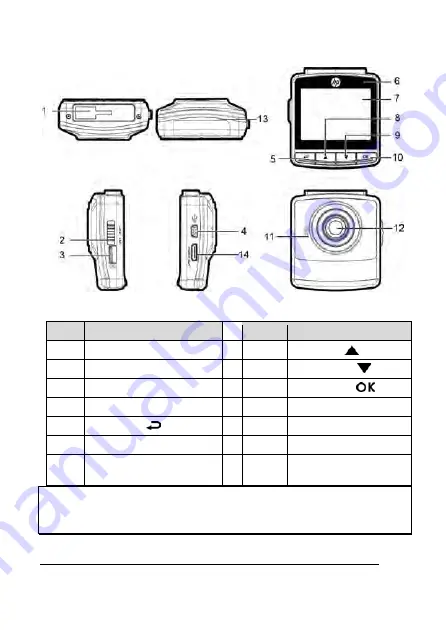
7
1.3
Product Overview
No.
Item
No.
Item
1
Bracket Socket
8
Up Button (
)
2
Power Button
9
Down Button (
)
3
Memory Card Slot
10
Enter Button (
)
4
USB Connector
11
Speaker
5
Back Button (
)
12
Wide Angle Lens
6
LED Indicator
13
Microphone
7
LCD Panel
14
HD(Mini HDMI)
Connector
Note:
To operate the camcorder, press the corresponding buttons (5, 8, 9, 10) according to
guide icons shown the screen.
130.ua — all for cars!
130.ua
























