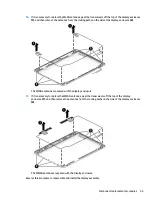4.
Disconnect the following cables from the system board:
(1) Speaker cable
(2) Speaker cable and antenna cables from clips
(3) Display cable
5.
Remove the 4 Phillips M2.5×5.0 screws (1) that secure the system board to the computer.
6.
Loosen the 2 captive Phillips screws (2) that secure the fan to the computer.
7.
Lift the right side of the system board up at an angle (3).
Component replacement procedures
63
Содержание EliteBook 820 G4
Страница 1: ...HP EliteBook 820 G4 Notebook PC HP EliteBook 828 G4 Notebook PC Maintenance and Service Guide ...
Страница 4: ...iv Important Notice about Customer Self Repair Parts ...
Страница 6: ...vi Safety warning notice ...
Страница 10: ...x ...
Страница 67: ...Reverse this procedure to install the heat sink fan assembly Component replacement procedures 57 ...