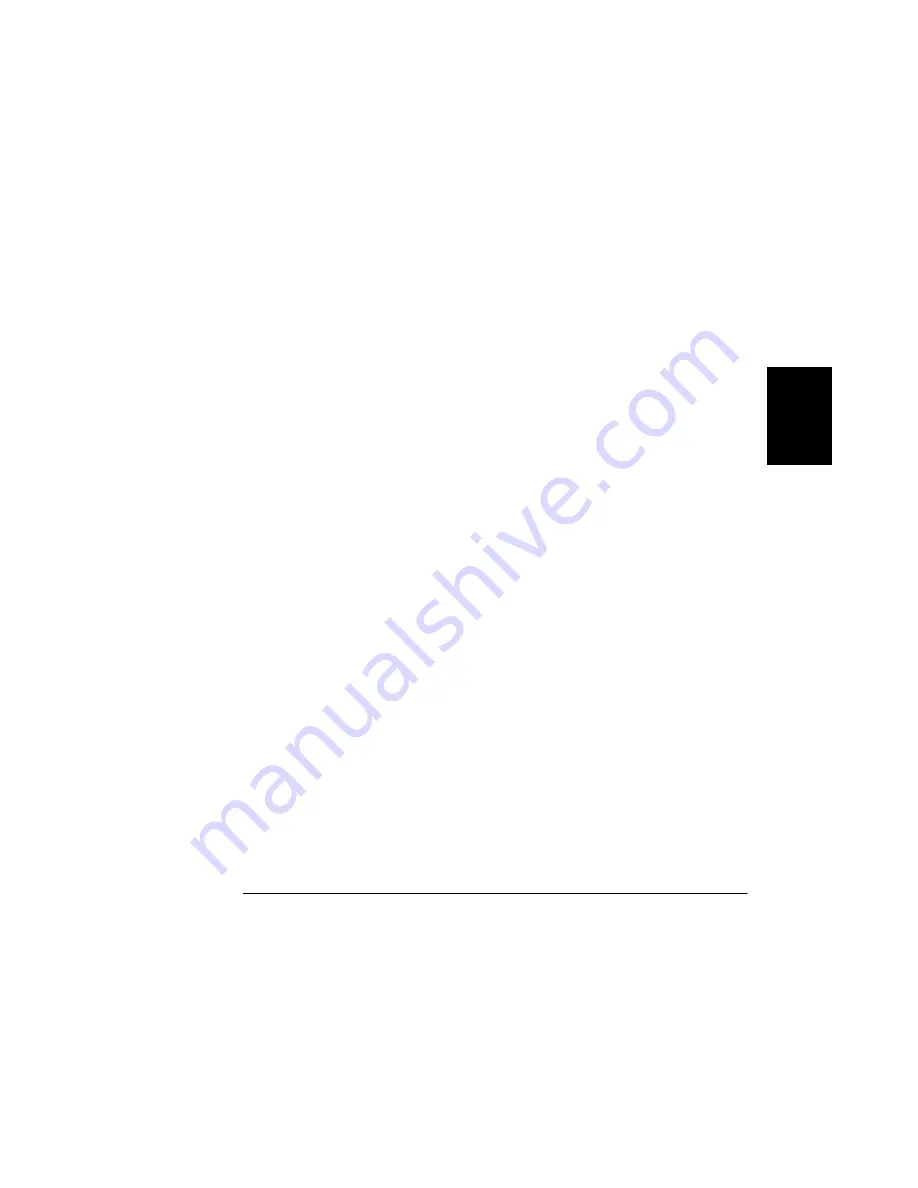
Chapter 4 Remote Interface Reference
The SCPI Status Registers
109
4
To Determine When a Command Sequence is Completed
4
Send a device clear message to clear the power supply’s output buffer (e.g.,
CLEAR 705
).
5
Clear the event registers with the
*CLS
(clear status) command.
6
Enable the “operation complete” bit (bit 0) in the Standard Event register by
executing the
*ESE 1
command.
7
Send the
*OPC?
(operation complete query) command and enter the result to
ensure synchronization.
8
Execute your command string to program the desired configuration, and then
execute the
*OPC
(operation complete) command as the last command. When
the command sequence is completed, the “operation complete” bit (bit 0) is
set in the Standard Event register.
9
Use a serial poll to check to see when bit 5 (standard event) is set in the Status
Byte summary register. You could also configure the power supply for an
SRQ interrupt by sending
*SRE 32
(Status Byte enable register, bit 5).
Using *OPC to Signal When Data is in the Output Buffer
*HQHUDOO\
/#
LW
#
LV
#
EHVW
#
WR
#
XVH
#
WKH
#
§RSHUDWLRQ
#
FRPSOHWH¨
#
ELW
#+
ELW
#3,#
LQ
#
WKH
#
6WDQGDUG
#
(YHQW
#
UHJLVWHU
#
WR
#
VLJQDO
#
ZKHQ
#
D
#
FRPPDQG
#
VHTXHQFH
#
LV
#
FRPSOHWHG
1#
7KLV
#
ELW
#
LV
#
VHW
#
LQ
#
WKH
#
UHJLVWHU
#
DIWHU
#
DQ
*OPC
#
FRPPDQG
#
KDV
#
EHHQ
#
H[HFXWHG
1#
,I
#
\RX
#
VHQG
#
*OPC
#
DIWHU
#
D
#
FRPPDQG
#
ZKLFK
#
ORDGV
#
D
#
PHVVDJH
#
LQ
#
WKH
#
SRZHU
#
VXSSO\ªV
#
RXWSXW
#
EXIIHU
#+
TXHU\
#
GDWD
,/#
\RX
#
FDQ
#
XVH
#
WKH
#
§RSHUDWLRQ
#
FRPSOHWH¨
#
ELW
#
WR
#
GHWHUPLQH
#
ZKHQ
#
WKH
#
PHVVDJH
#
LV
#
DYDLODEOH
1#
+RZHYHU
/#
LI
#
WRR
#
PDQ\
#
PHVVDJHV
#
DUH
#
JHQHUDWHG
#
EHIRUH
#
WKH
#
*OPC
#
FRPPDQG
#
H[HFXWHV
#+
VHTXHQWLDOO\
,/#
WKH
#
RXWSXW
#
EXIIHU
#
ZLOO
#
ILOO
#
DQG
#
WKH
#
SRZHU
#
VXSSO\
#
ZLOO
#
VWRS
#
SURFHVVLQJ
#
FRPPDQGV
1
Содержание E3633A
Страница 9: ...8 ...
Страница 14: ...1 General Information ...
Страница 25: ...Chapter 1 General Information Input Power Requirements 24 ...
Страница 26: ...2 Initial Operation ...
Страница 33: ...Chapter 2 Initial Operation Output Checkout 32 ...
Страница 34: ...3 Front Panel Operation ...
Страница 74: ...4 Remote Interface Reference ...
Страница 124: ...5 Error Messages ...
Страница 134: ...6 Application Programs ...
Страница 145: ...Chapter 6 Application Programs Example Program for Excel 97 144 ...
Страница 146: ...7 Tutorial ...
Страница 162: ...8 Specifications ...
Страница 169: ...Chapter 8 Specifications Supplemental Characteristics 168 ...
Страница 175: ......
















































