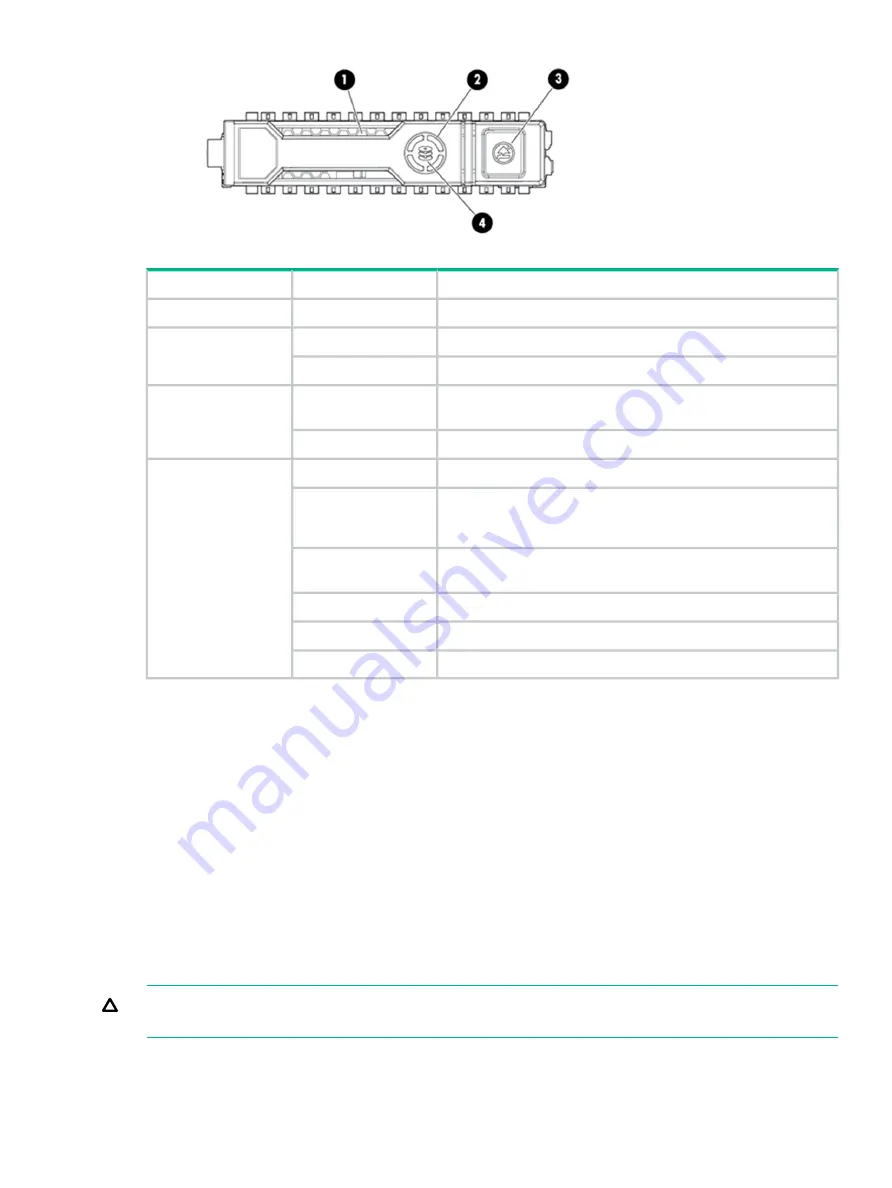
Definition
Status
Indicator
The drive is being identified by a host application.
Solid blue
1 Locate
Drive activity.
Rotating green
2. Activity ring
No drive activity.
Off
Do not remove the drive. Removing the drive causes one or more
of the logical drives to fail.
Solid white
3. Do not remove
Drive is safe to remove. Will not cause a logical drive to fail.
Off
The drive is a member of one or more logical drives.
Solid green
4. Drive status
The drive is rebuilding or performing a RAID migration, stripe size
migration, capacity expansion, or logical drive extension, or is
erasing.
Flashing green
The drive is a member of one or more logical drives and predicts
the drive will fail.
Flashing amber/green
The drive is not configured and predicts the drive will fail.
Flashing amber
The drive has failed.
Solid amber
The drive is not configured by a RAID controller.
Off
Hard drive blanks
To maintain the proper enclosure air flow, a disk drive or a disk drive blank must be installed in
each drive bay. The disk drive blank maintains proper airflow within the disk enclosure.
Hard drive
Depending on the types of hard disk drives (HDDs) you are using, the following numbers of drives
can be installed in a single enclosure:
•
Large form factor (LFF): 12 HDDs
•
Small form factor (SFF): 25 HDDs
A variety of disk drive models are supported for use, including dual-ported and single-ported
models. For more information about supported disk drives, see the QuickSpecs for the disk
enclosure, available on the D3000 website.
CAUTION:
To prevent improper cooling and thermal damage, operate the enclosure only when
all bays are populated with either a component or a blank.
Hard drive blanks
15
Содержание D3600
Страница 8: ...8 Removal and replacement procedures ...
Страница 40: ...4 Component identification 40 Component identification ...
















































