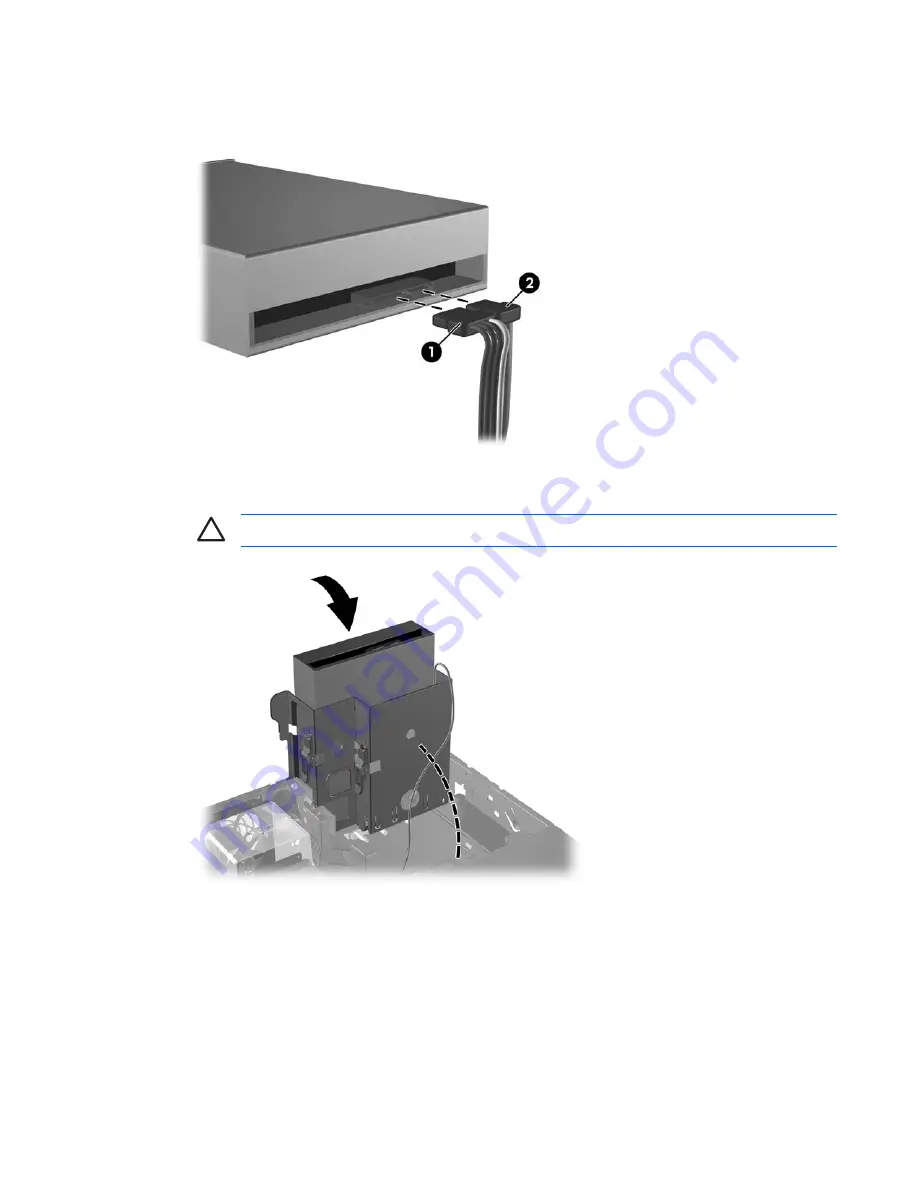
8.
Disconnect the power cable (1) and data cable (2) from the rear of the optical drive.
Figure 2-15
Disconnecting the Power and Data Cables
9.
Rotate the drive cage back down to its normal position.
CAUTION
Be careful not to pinch any cables or wires when rotating the drive cage down.
Figure 2-16
Rotating the Drive Cage Down
ENWW
Installing and Removing Drives
27
Содержание Compaq dc7700 Series
Страница 1: ...Hardware Reference Guide dc7700 Series Small Form Factor Model HP Compaq Business PC ...
Страница 4: ...iv About This Book ENWW ...
Страница 14: ...8 Chapter 1 Product Features ENWW ...
Страница 54: ...Padlock Figure C 2 Installing a Padlock 48 Appendix C External Security Devices ENWW ...
Страница 56: ...50 Appendix D Electrostatic Discharge ENWW ...















































