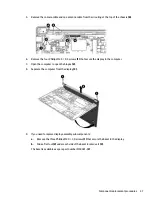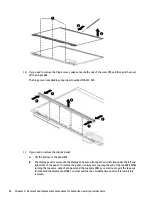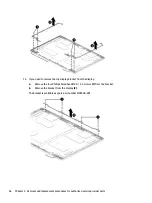1.
Remove the four Phillips M2.0 × 2.5 screws (1) that secure the touchpad bracket to the computer.
2.
Remove the bracket from the computer (2).
3.
Lift the tape that covers the touchpad (1).
4.
Disconnect the cable from the ZIF connector on the touchpad (2).
5.
Remove the protective shielding from the top of the touchpad (3).
6.
Remove the three Phillips M2.0 × 2.0 screws (4) that secure the touchpad to the computer.
7.
Remove the touchpad from the computer (5).
Reverse this procedure to install the touchpad.
To be sure the cable is properly positioned when replacing the touchpad, first put the black protective tape
back into place, reconnect the cable to the touchpad, and then replace the clear tape.
Component replacement procedures
31
Содержание Chromebook Pro c640 G2
Страница 4: ...iv Safety warning notice ...
Страница 8: ...viii ...