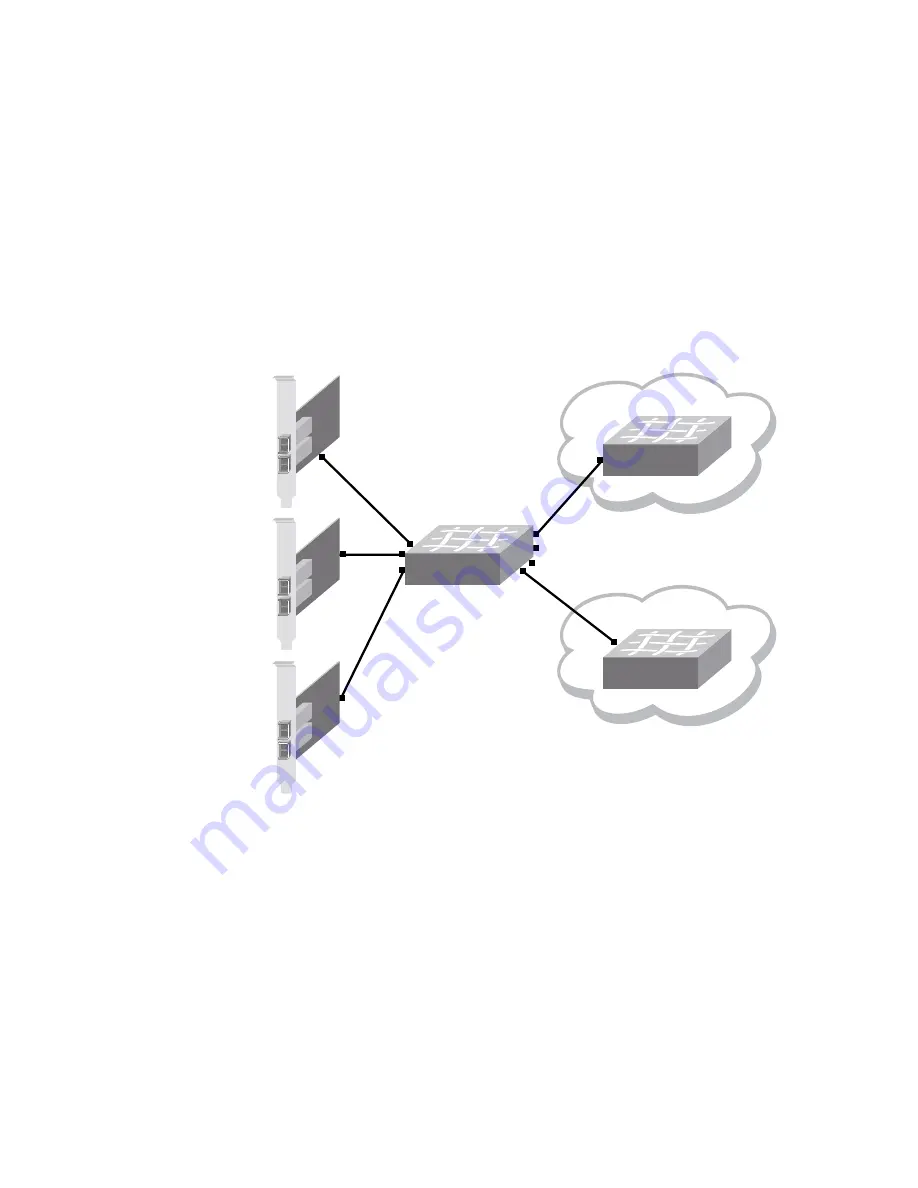
Brocade Network Advisor SMI Agent Developer’s Guide
95
53-1002169-01
Brocade Access Gateway and NPIV
3
AG connected to multiple fabrics
Figure 48
explains an AG connected to multiple fabrics.
As shown in
Figure 48
, the Fabric 1 and Fabric 2 share the AG. The N1 port of AG is connected to
Fabric 1 and the N4 port of AG is connected to Fabric 2. The internal mapping on AG is done such
that N1 is mapped with F1 and F2, and N4 is mapped with F3.
Though AG is shared with more than one fabric, it allows only one instance of AG to be associated
with both the fabrics. If Brocade Network Advisor SMI Agent is in direct connection with one of the
fabrics connected with the shared AG, the user can see all the ports of AG, but the topology
traversal works only for that fabric alone.The user can also traverse through the mapped F_Ports of
the N_Ports (which is connected to the edge fabric switch) to the end devices.
FIGURE 48
AG mapping with multiple fabrics
AG with NPIV
Figure 49
represents the AG with NPIV model where the switch is connected to AG and the AG is
connected to HBAs that has one NPIV-enabled device with two virtualized ports.
Figure 50
is the combination of AG and NPIV data models.
F1
HBA2
HBA1
HBA3
N4
N3
N2
N1
F1
Switch 1
Fabric 2
Fabric 1
AG
F2
F2
n2
n1
n3
F3
Switch 2
Содержание Brocade 8/24c
Страница 6: ...vi Brocade Network Advisor SMI Agent Developer s Guide 53 1002169 01 ...
Страница 20: ...8 Brocade Network Advisor SMI Agent Developer s Guide 53 1002169 01 Discovering a fabric and a host 1 ...
Страница 32: ...20 Brocade Network Advisor SMI Agent Developer s Guide 53 1002169 01 Fabric profile 3 FIGURE 9 Fabric profile ...
Страница 158: ...146 Brocade Network Advisor SMI Agent Developer s Guide 53 1002169 01 Life cycle indications 4 ...
Страница 168: ...156 Brocade Network Advisor SMI Agent Developer s Guide 53 1002169 01 Brocade Network Advisor SMI Agent Error Codes A ...
















































