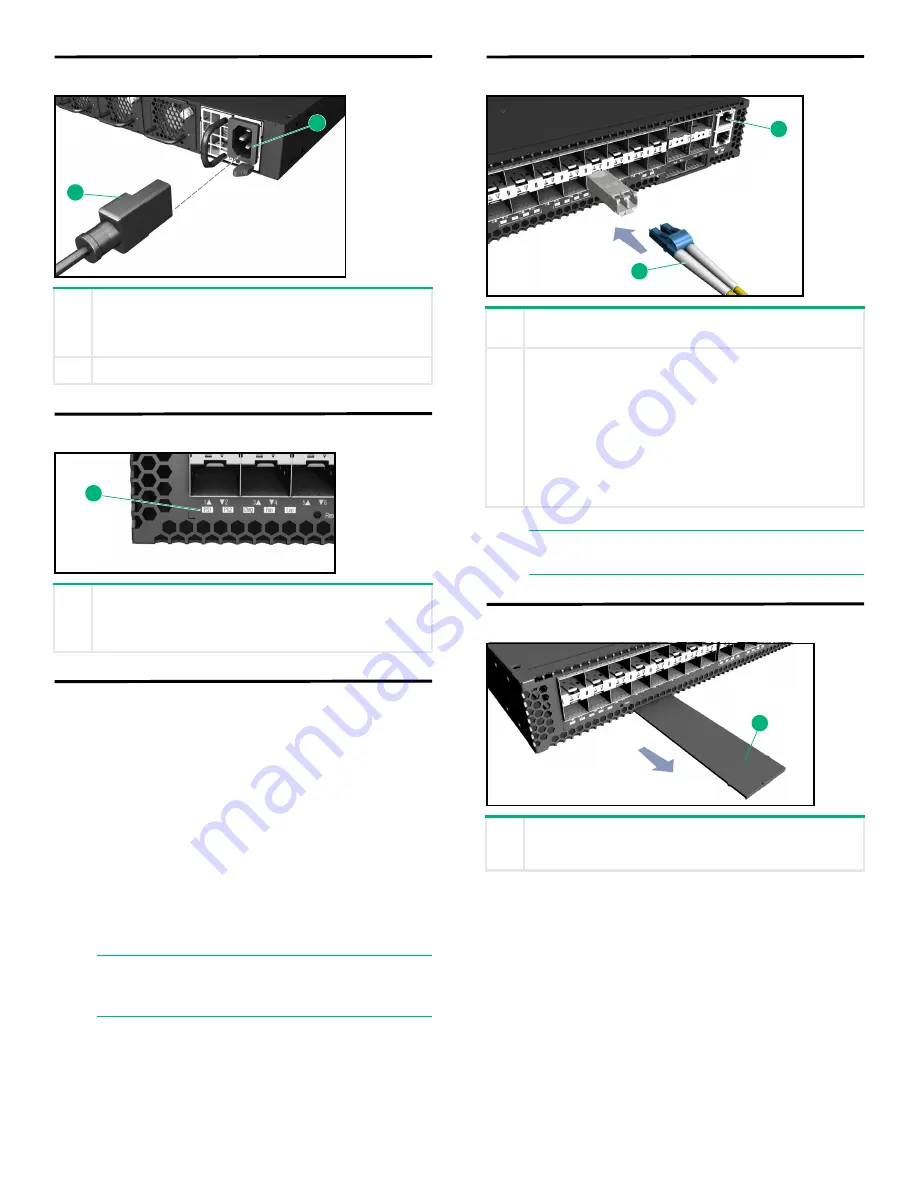
Step 3: Connect power
Step 4: Verify switch operation
Step 5: Perform initial system boot
1. If the network operating system (NOS) installer is
located on a network server, first connect the RJ-45
Management (Mgmt) port to the network using 100-
ohm Category 5, 5e or better twisted-pair cable. (Not
required if the NOS installer is located on attached
storage.)
2. Boot the switch. Wait for the ONIE software to locate
and execute the NOS installer, and then wait for the
installer to load the NOS software image.
Subsequent switch boots will bypass ONIE and
directly run the NOS software.
Step 6: Connect network cables
Step 7: View the product label
1
Install one or two universal AC power modules in the
switch.
The switch supports up to two PSUs that must have the
same matching airflow direction as the installed fan tray.
2
Connect an external AC power source to the modules.
1
Verify basic switch operation by checking the system
LEDs.
When operating normally, the PSU1/PSU2, Diag, and
Fan LEDs should all be on green.
NOTE:
Refer to the network operating system
(NOS) installer and NOS documentation for
details on software options and set up for ONIE.
1
2
1
1
For the RJ-45 Management port, connect 100-ohm
Category 5, 5e or better twisted-pair cable.
2
Connect DAC cables to the SFP+/QSFP+ slots. Or first
install SFP+/QSFP+ transceivers and then connect fiber
optic cabling to the transceiver ports.
The following transceivers are supported:
◆
40GBASE-CR4
◆
40GBASE-SR4
◆
10GBASE-CR
◆
10GBASE-SR
◆
1000BASE-SX
◆
1000BASE-LX
NOTE:
As connections are made, check the port
status LEDs to be sure the links are valid.
1
The switch product label is located below SFP+ ports 7–
12 on left side of the front panel. Pull the label out to view
the product information.
2
1
1




