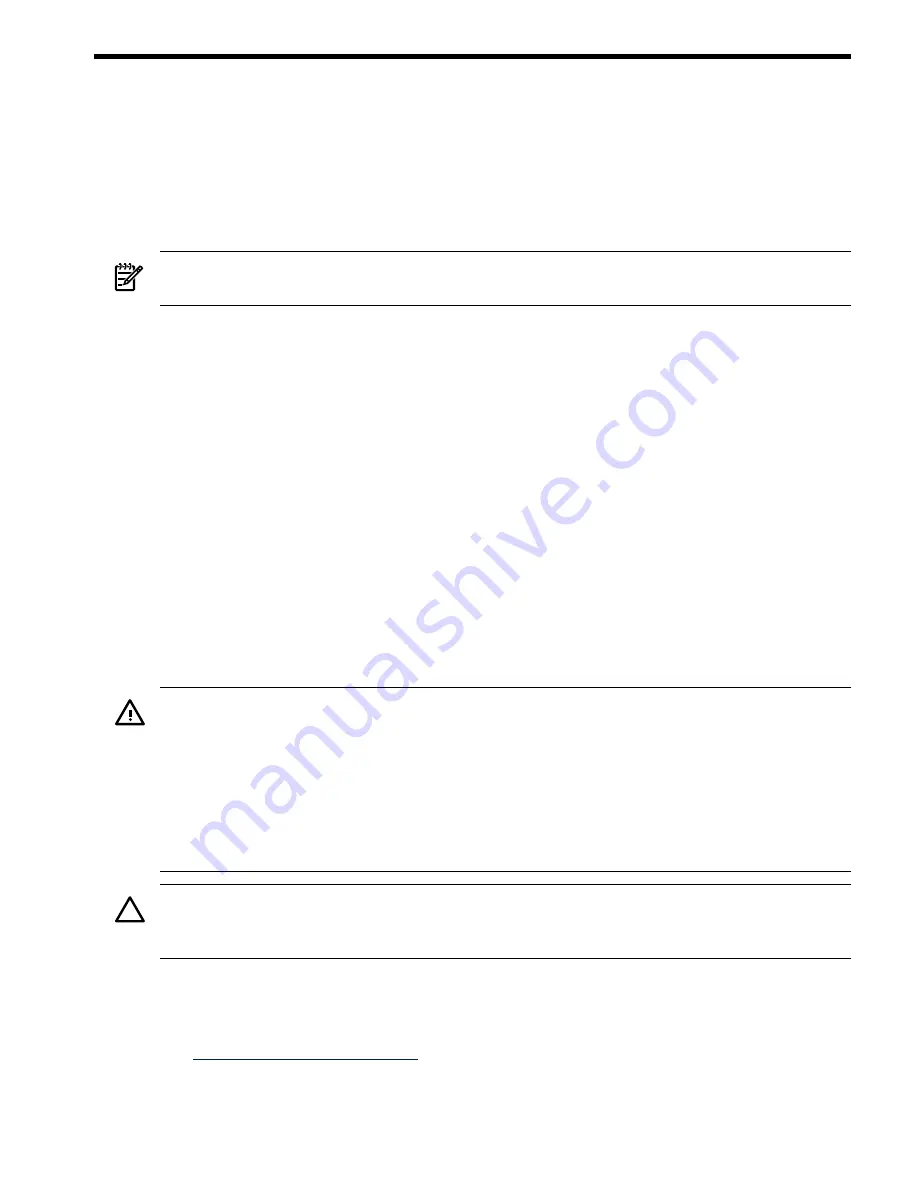
2 Replacing a Controller
This chapter provides information on replacing an HP 8 Internal Port PCI-X SAS Controller. This
chapter includes the following topics:
“Replacement Overview” (page 13)
“Preparing the Server” (page 13)
“Replacing the Controller” (page 13)
“Completing the Controller Replacement” (page 14)
NOTE:
The HP 8 Internal Port PCI-X SAS Controller is a factory-integrated core I/O card. Online
Addition, Deletion, and Replacement are not supported.
Replacement Overview
The installation procedure involves the following steps:
•
Preparing the server.
•
Replacing the controller.
•
Completing the controller replacement.
Preparing the Server
To prepare the server for add or replacement, use the following steps:
1.
Perform a normal system shutdown.
2.
Power down the server.
3.
Power down all peripheral devices attached to the server.
4.
Unplug the AC power cord from the outlet, and then unplug it from the server.
5.
Disconnect all peripheral devices attached to the server.
Replacing the Controller
WARNING!
To reduce the risk of personal injury or damage to the equipment, consult the
safety information and user documentation provided with the server before attempting the
installation. Many servers are capable of producing energy levels that are considered hazardous
and are intended to be serviced only by qualified personnel who have been trained to deal with
these hazards. Do not remove enclosures or attempt to bypass any interlocks that may be provided
for the purpose of removing these hazardous conditions.
WARNING!
WARNING! To reduce the risk of personal injury from hot surfaces, allow the
internal system components to cool before touching them.
CAUTION:
Electrostatic discharge (ESD) can damage electronic components. Be sure that you
are properly grounded before beginning this procedure. For more information, see the
"Electrostatic Discharge" section of this guide.
To replace the PCI-X card, follow these steps:
1.
Remove or open the server access panel and locate the PCI/PCI-X bus expansion slots.
For instructions on opening the server, see the server documentation at:
http://docs.hp.com/en/hw.html
2.
Identify the controller that you need to replace.
Replacement Overview
13




























