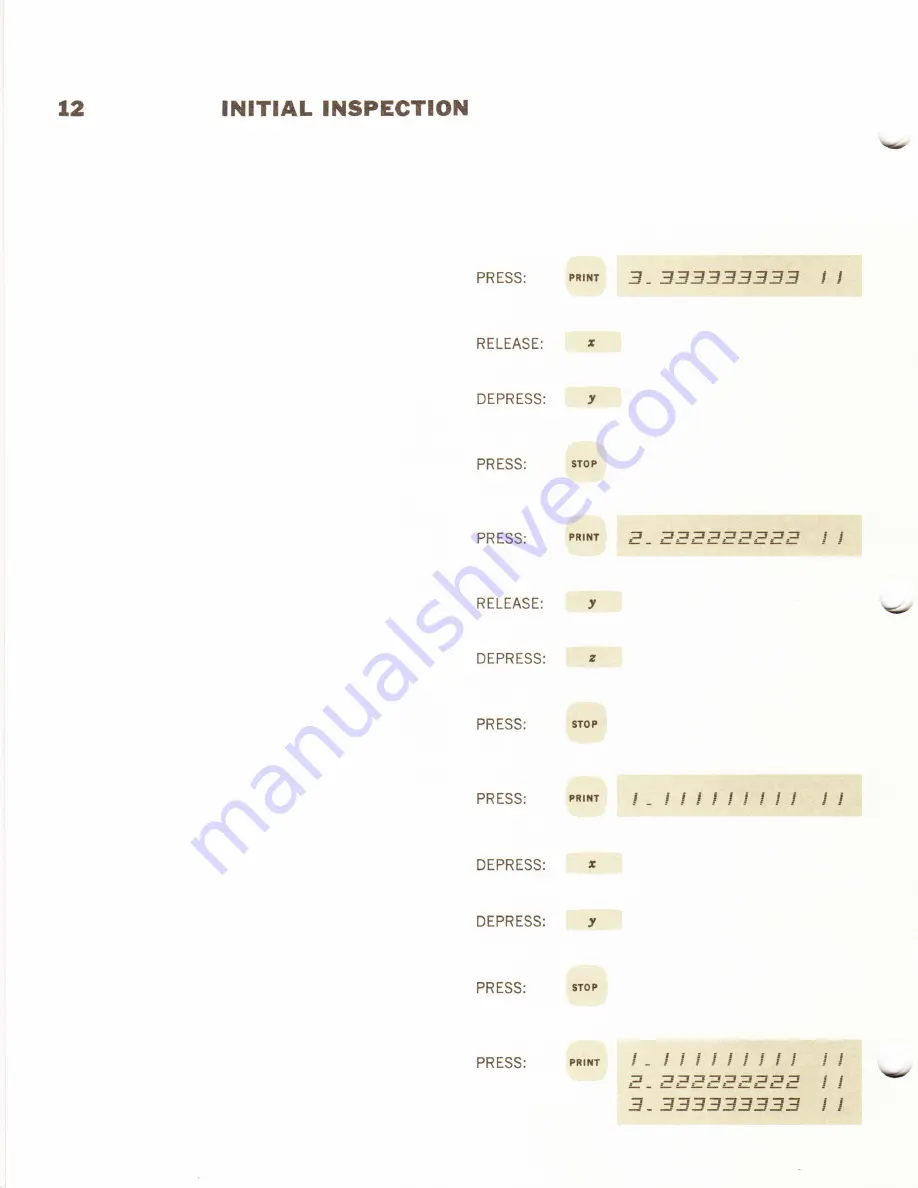Содержание 9120A
Страница 1: ...W HEWTETT PACIIARD GATCUTATOR PRINTER Model 9120A H w ss w gs ...
Страница 3: ...OPERATTilG IilSTRUCTIONS HEWLETT PACKARD 912OA sHowN wlTH gtoo ...
Страница 15: ...INITIAL I ISPEGTTON 13 PRESS DEPRESS lll r t r î ...
Страница 21: ...v v V PRINTED IN U S A PART NO 09r20 90000 NOV r r9ó9 ...