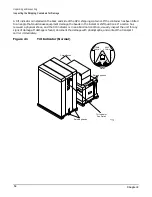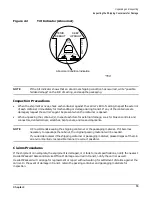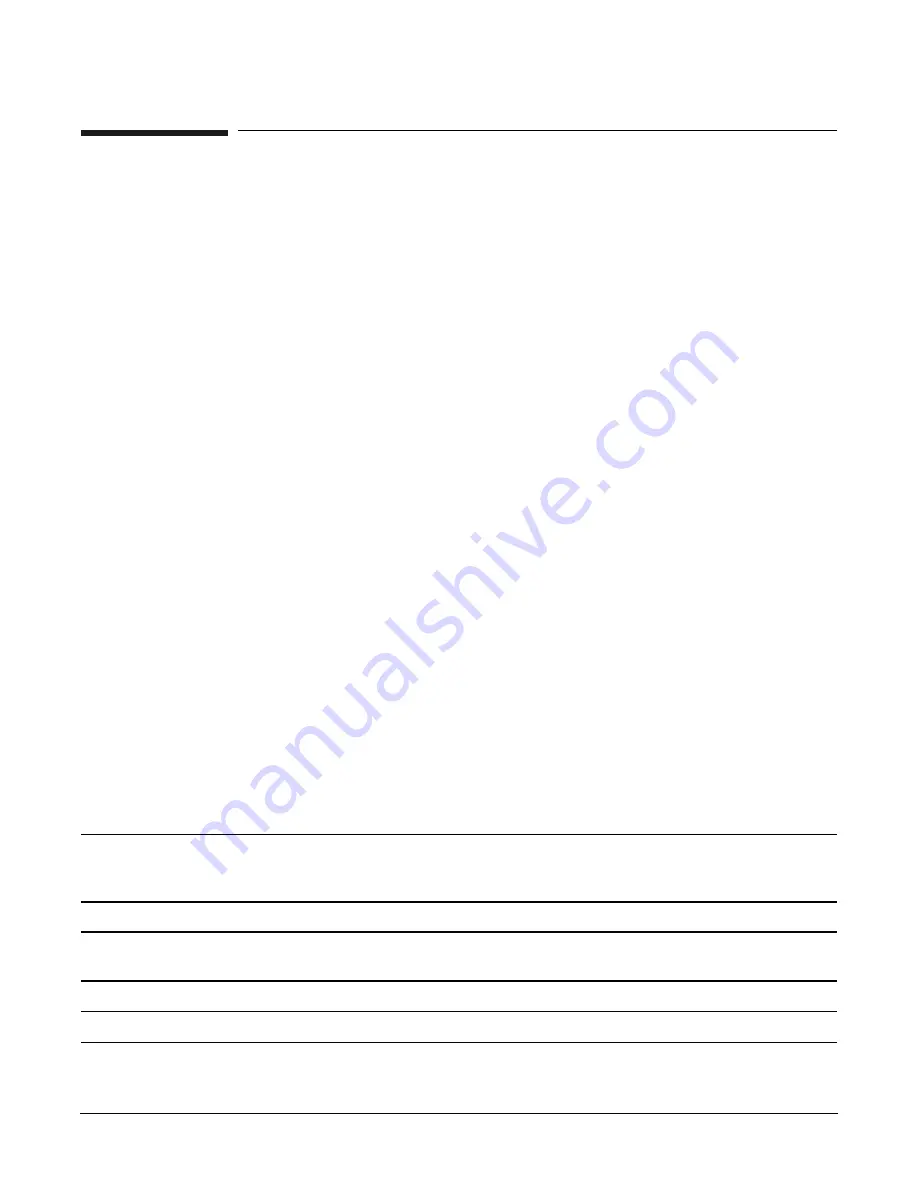
Chapter 1
Introduction
Manual Scope
3
Manual Scope
Detailed information on the following subjects is covered in this manual:
•
Safety and environment considerations
•
Unpacking and inspection
•
Preparing the Superdome for booting
•
Verifying and booting the Superdome
•
Checking the system after installation
•
Troubleshooting
•
Installation checklist
•
LAN Interconnections
•
Connecting a laptop to the GSP using the customer LAN
•
Accessing the GSP using a modem
•
A180 Support Management Station (SMS) setup
•
Connecting multiple SPU cabinets
•
Connecting SMS cables and setting SCSI addresses
Audience
Only HP Customer Engineers (CEs) and service personnel, who have successfully completed HP's authorized
training should perform these installation procedures.
Notational Conventions
This section discusses notational conventions used in this book.
Italic
In paragraph text, italic identifies new and important terms and titles of documents.
In command syntax diagrams, italic identifies variables that must be supplied by the user.
Bold
In paragraph text, bold identifies either equipment markings, or actions required of a user.
WARNING
Warnings highlight procedures or information necessary to avoid injury to
personnel. The warning should tell the reader exactly what will result from what
actions and how to avoid them.
CAUTION
A caution highlights procedures or information necessary to avoid damage to equipment,
damage to software, loss of data, or invalid test results.
NOTE
A note highlights supplemental information.
Содержание 9000 Superdome
Страница 8: ...Contents 8 ...
Страница 9: ...9 Preface ...
Страница 21: ...21 IEC 60417 IEC 335 1 ISO 3864 IEC 617 2 International Symbols ...
Страница 22: ...22 Figure 9 Superdome Declaration of Conformity Page 1 ...
Страница 23: ...23 Figure 10 Superdome Declaration of Conformity Page 2 ...
Страница 24: ...24 ...
Страница 32: ...Chapter 1 Introduction Installation Warranty 8 ...
Страница 130: ...Chapter 4 Verifying and Booting Superdome Enabling iCOD 106 ...
Страница 146: ...Chapter 6 Troubleshooting and Installation Related Tasks Installing a PCI I O Card While the Cell is Off 122 ...
Страница 154: ...Chapter 7 No Boot Disk Superdome Installations Installing the Superdome Operating System From Available Media 130 ...
Страница 172: ...Appendix A hp Server rx2600 Support Management Station Configuring the SMS 148 ...
Страница 184: ...Appendix C Superdome LAN Interconnect Diagram 160 ...
Страница 193: ...Appendix F 169 F A180 Support Management Station ...
Страница 230: ...Appendix G Connecting Multiple SPU Cabinets Connecting Cables 206 ...
Страница 256: ...Appendix H JUST Exploration Tool Error Conditions 232 ...