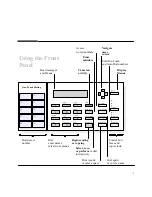4
Loading paper
ek_1
ek_4
Open the paper tray.
Slide the paper guide to the left for U.S. Letter and U.S.
Legal size paper, or to the right for A4 size paper. Be sure
to change the Paper Size in the Settings Menu when you
change sizes. See "Customizing Your FAX-700/750" in this
guide.
Slide paper into the paper tray.
Not more than about 100 sheets.
ek_5
Then close the paper tray.
ek 6
Содержание 700 Series
Страница 1: ...User s Guide HP Fax 700 750 ...