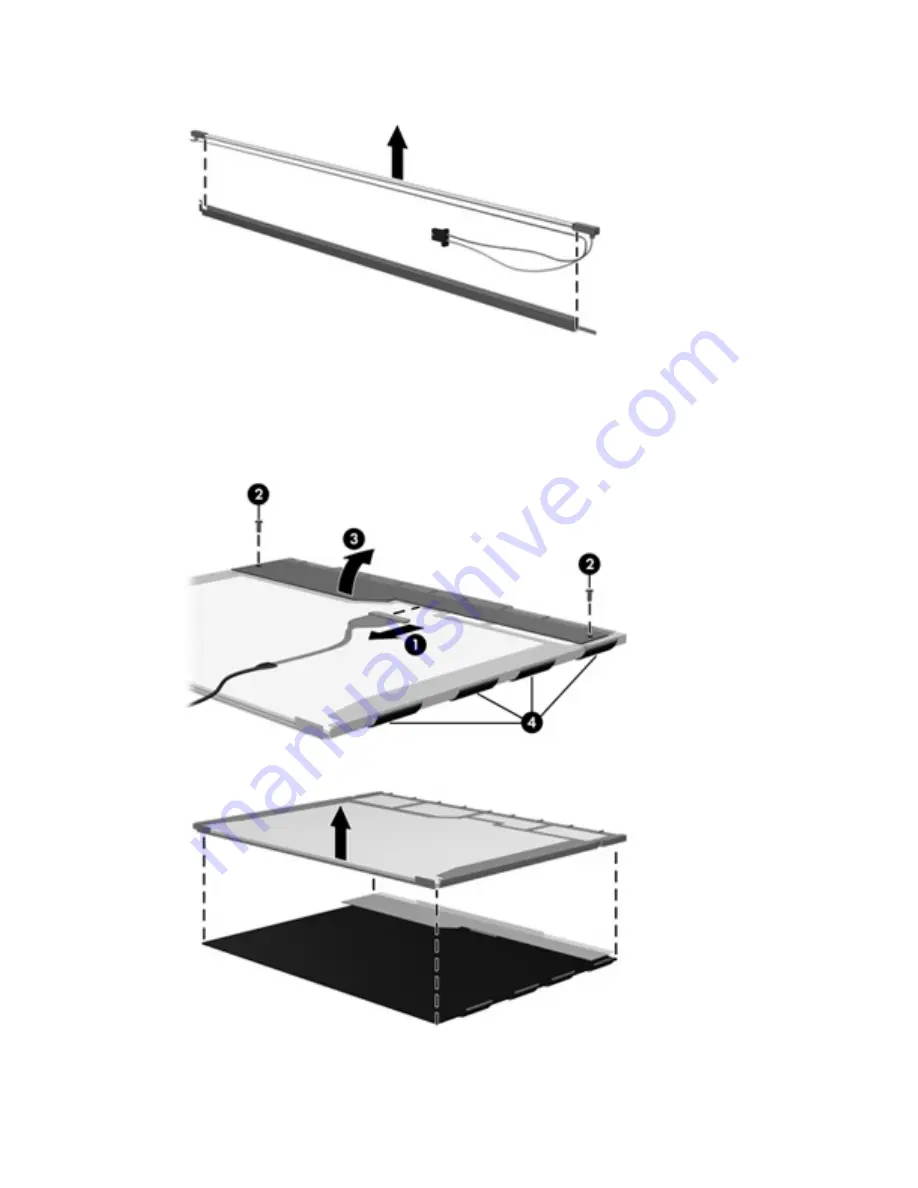
18
.
Slide the backlight out of the backlight frame.
19
.
Disconnect the display cable
(1)
from the LCD panel.
20
.
Remove the screws
(2)
that secure the LCD panel to the display rear panel.
21
.
Release the LCD panel
(3)
from the display rear panel.
22
.
Release the tape
(4)
that secures the LCD panel to the display rear panel.
23
.
Remove the LCD panel.
24
.
Recycle the LCD panel and backlight.
114 Chapter
11
Recycling
Содержание 520 - Notebook PC
Страница 1: ...HP 520 Notebook PC Maintenance and Service Guide ...
Страница 4: ...iv Safety warning notice ...
Страница 8: ...viii ...
Страница 32: ...24 Chapter 3 Illustrated parts catalog ...
Страница 74: ...66 Chapter 4 Removal and replacement procedures ...
Страница 92: ...84 Chapter 6 Specifications ...
Страница 114: ...Universal Serial Bus Pin Signal 1 5 VDC 2 Data 3 Data 4 Ground 106 Chapter 9 Connector pin assignments ...
Страница 127: ......
Страница 128: ......







































