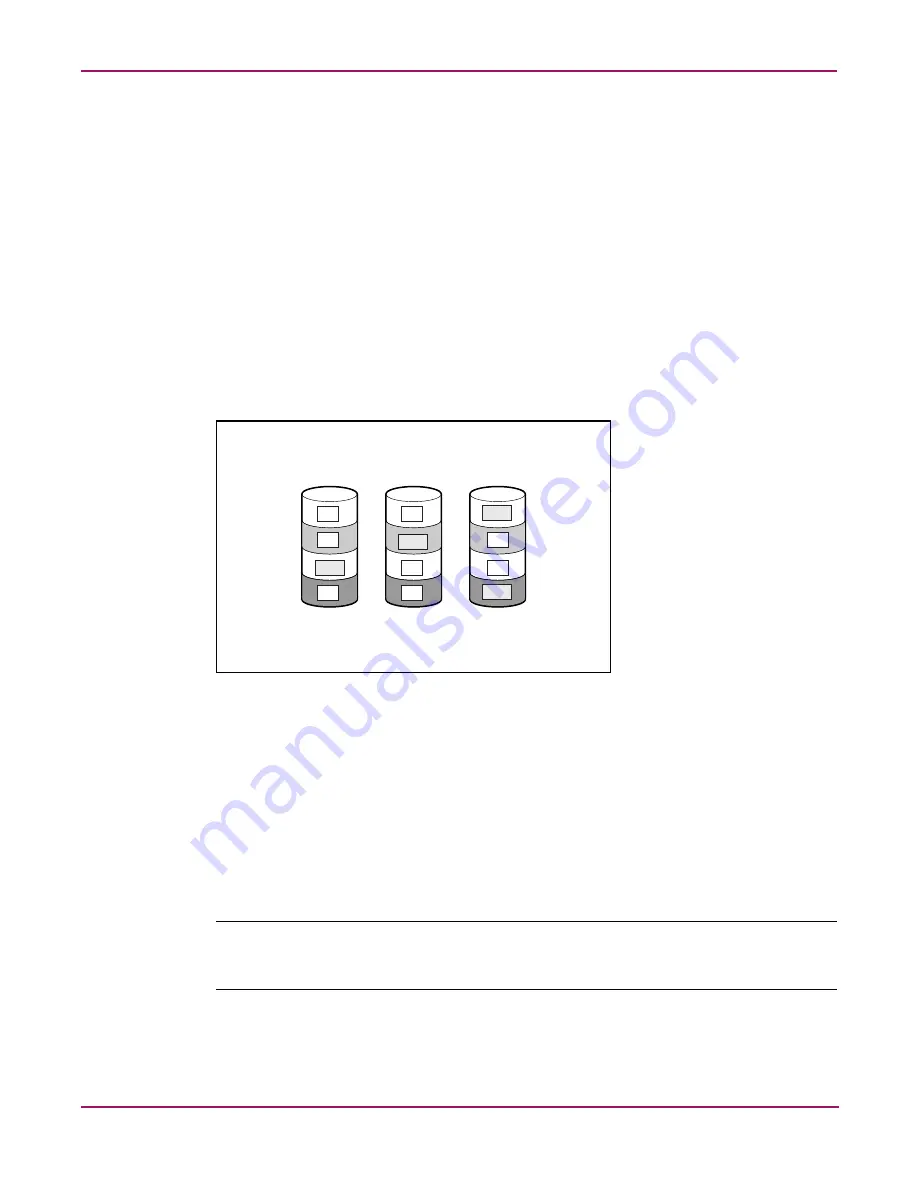
Storage Management Overview
50
NAS 2000s Administration Guide
Disadvantages
Some disadvantages of drive mirroring are:
■
Increased expense—Since many drives must be used for fault tolerance and hard drives
must be added in pairs.
■
Decreased storage capacity—Only 50% of the total drive capacity is usable.
RAID 5—Distributed Data Guarding
Using this method, a block of parity data (rather than redundant data) is calculated for each
stripe from the data that is in all other blocks within that stripe. The blocks of parity data are
distributed over every hard drive within the array, as shown in the figure below. When a hard
drive fails, data on the failed drive can be rebuilt from the parity data and the user data on the
remaining drives. This rebuilt data can be written to an online spare.
This configuration is useful when cost, performance, and data availability are equally
important.
Figure 25: RAID 5 (distributed data guarding) showing parity information (P)
Spreading the parity across all the drives allows more simultaneous read operations and higher
performance than data guarding (RAID 4). If one drive fails, the controller uses the parity data
and the data on the remaining drives to reconstruct data from the failed drive. RAID 5 allows
the system to continue operating with reduced performance until the failed drive is replaced.
However, if more than one drive fails, RAID 5 also fails and all data in the array is lost.
Distributed data guarding uses the equivalent of one drive to store parity information and
requires an array with a minimum of three physical drives. In an array containing three
physical drives, distributed data guarding uses 33 percent of the total logical drive storage
capacity for fault tolerance; a 14 drive configuration uses seven percent.
Note:
Given the reliability of a particular generation of hard drive technology, the probability of an
array experiencing a drive failure increases with the number of drives in an array. HP recommends
the number of drives in a RAID 5 array not exceed 14.
S1
S2
S3
S4
B1
B3
P5,6
P3,4
P1,2
P7,8
B7
B2
B5
B8
B4
B6
Содержание 345646-001 - StorageWorks NAS 2000s External Storage Server
Страница 16: ...About this Guide 16 NAS 2000s Administration Guide ...
Страница 56: ...Storage Management Overview 56 NAS 2000s Administration Guide ...
Страница 80: ...Disk Management 80 NAS 2000s Administration Guide ...
Страница 93: ...Shadow Copies 93 NAS 2000s Administration Guide Figure 46 Accessing shadow copies from My Computer ...
Страница 110: ...User and Group Management 110 NAS 2000s Administration Guide ...
Страница 146: ...Folder Printer and Share Management 146 NAS 2000s Administration Guide ...
Страница 151: ...Microsoft Services for NFS 151 NAS 2000s Administration Guide Figure 83 Server for NFS screen Server Settings tab ...
Страница 186: ...NetWare File System Management 186 NAS 2000s Administration Guide ...
Страница 200: ...Index 200 NAS 2000s Administration Guide ...
















































