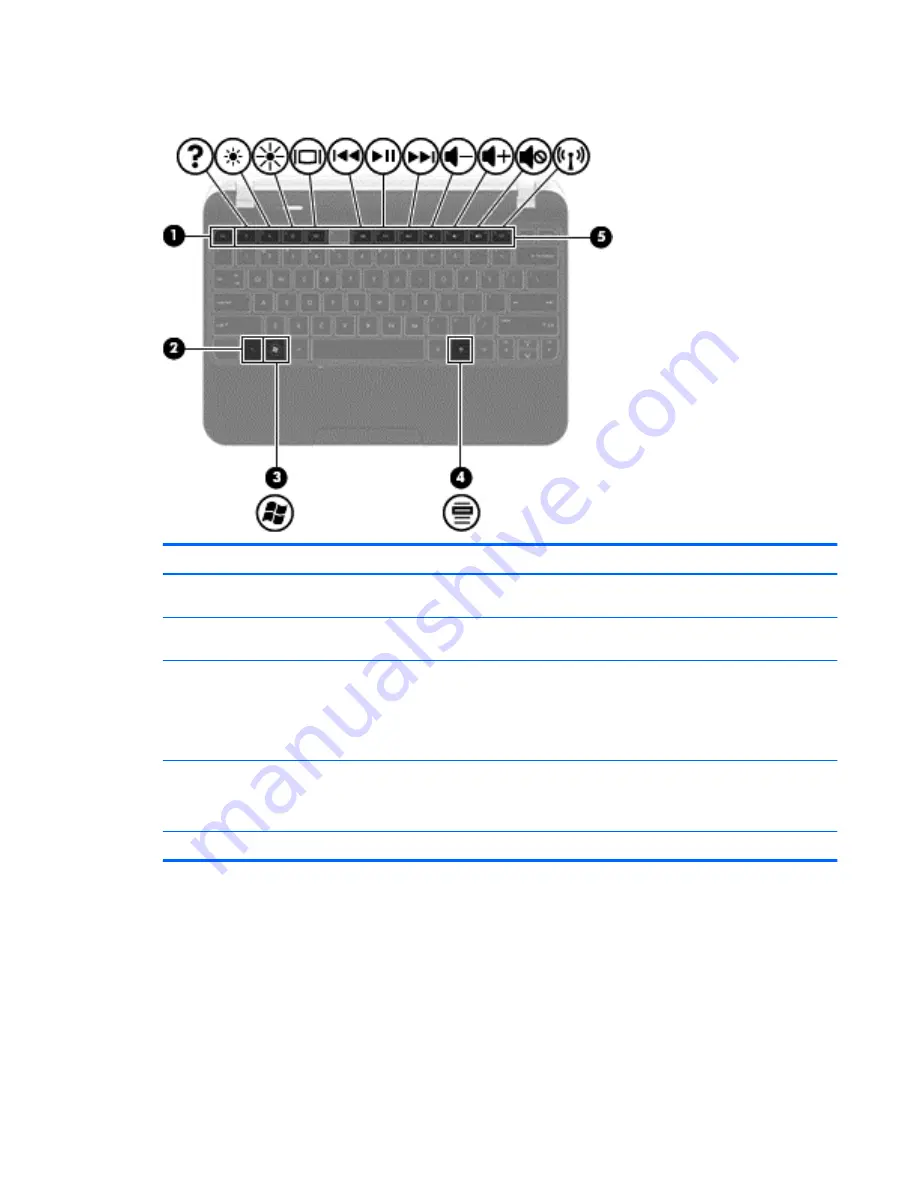
Keys
Item
Component
Description
(1)
esc
key
Displays system information when pressed in
combination with the
fn
key.
(2)
fn
key
Displays system information when pressed in
combination with the
esc
key.
(3)
Windows logo key
Windows 7: Displays the Windows Start menu.
Windows 8: Displays the Start screen.
NOTE:
Pressing the Windows logo key again will
return you to the previous screen.
(4)
Windows applications key
Windows 7: Displays a shortcut menu for items beneath
the cursor.
Windows 8: Displays options for a selected object.
(5)
Action keys
Execute frequently used system functions.
Keys
9
Содержание 3115m
Страница 1: ...HP 3115m Notebook PC HP 3125 Notebook PC Maintenance and Service Guide ...
Страница 4: ...iv Safety warning notice ...
Страница 8: ...viii ...
Страница 15: ...Buttons Buttons 7 ...
Страница 25: ...Computer major components Computer major components 17 ...
Страница 59: ...11 Remove the keyboard 3 Reverse this procedure to install the keyboard Component replacement procedures 51 ...
Страница 73: ...4 Remove the fan 3 Reverse this procedure to install the fan Component replacement procedures 65 ...






























