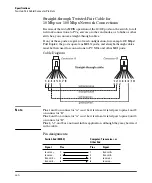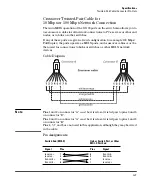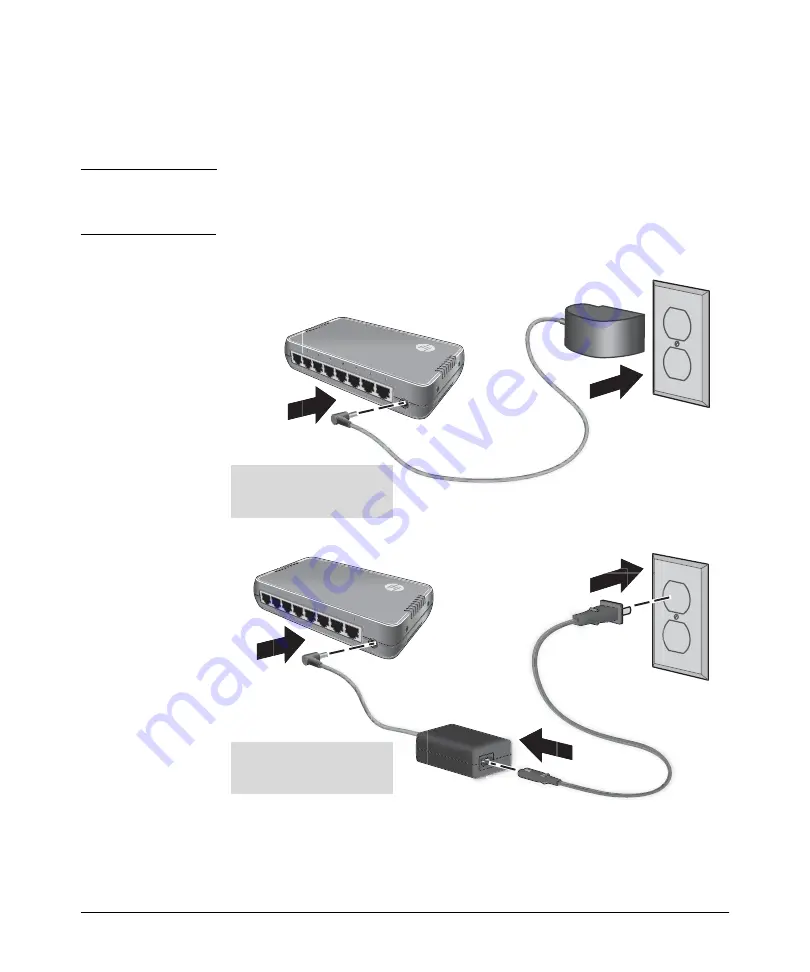
2-11
Installing the Switch
Installation Procedures
4. Connect the Switch to a Power Source
1.
Plug the AC/DC adapter’s power cord into the switch, and then plug the
AC/DC power adapter into a nearby AC power source.
N o t e
The switches are shipped with one of two types of AC/DC power adapter;
either the universal AC/DC adapter with an AC power cord, or the wall plug-
in AC/DC adapter (without an AC power cord).
Figure 2-5. Connecting power to the switch
2.
Re-check the LEDs during self test. See
8
8
7
6
5
4
3
2
1
2
3
4
5
6
7
8
Connect the wall plug-in
AC/DC power adapter to the
switch and an AC power outlet
Connect the universal AC/DC
power adapter to the switch and
an AC power outlet
Содержание 1405-5
Страница 2: ......
Страница 3: ...HP 1405 Switch Series Installation and Getting Started Guide ...
Страница 21: ...2 10 Installing the Switch Installation Procedures Figure 2 4 Horizontal surface mounting ...
Страница 43: ...4 Index ...