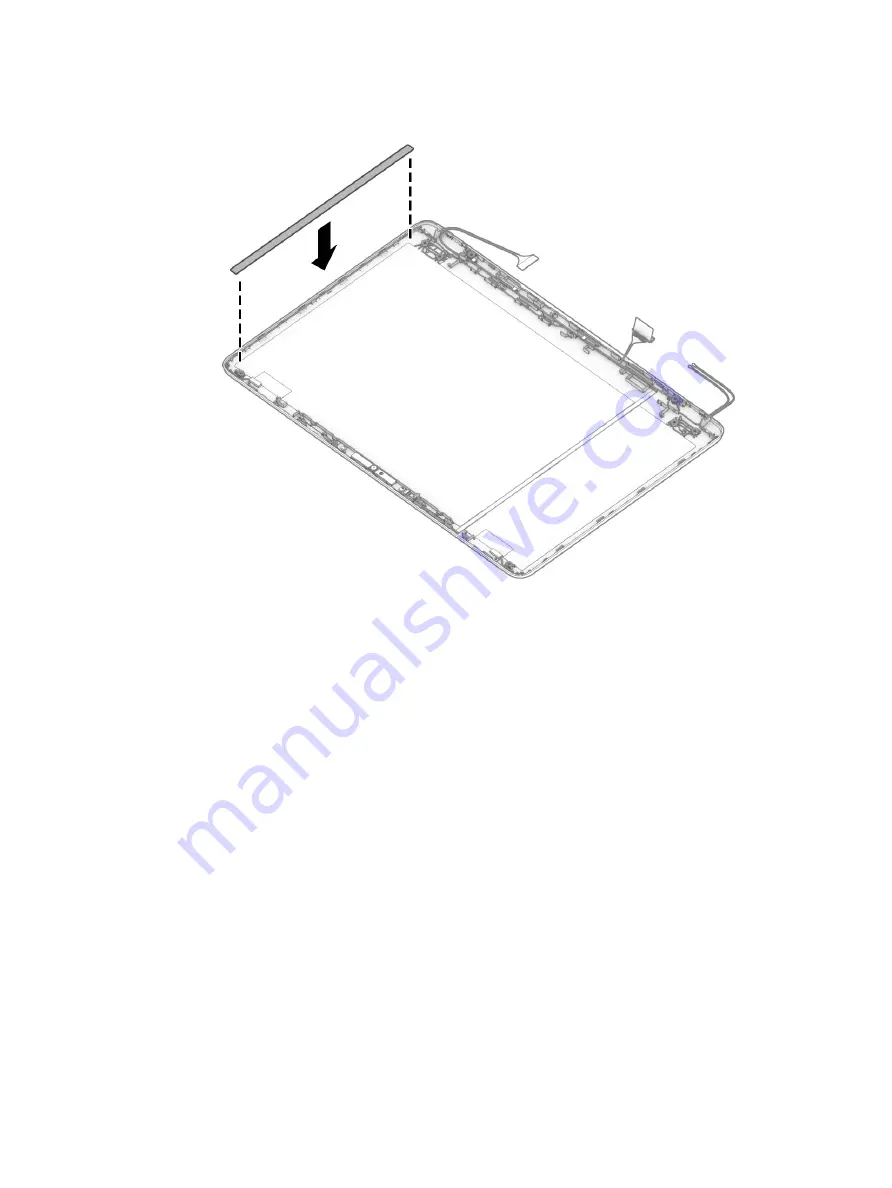
e.
When installing the display panel, apply the adhesive in the location as shown in the following
illustration.
9.
If it is necessary to remove the display hinges:
a.
Remove the Phillips M2.0 × 2.5 screw (1) from the bottom of each hinge.
b.
Remove the two Phillips M2.5 × 2.5 screws (2) from the bottom of each hinge.
c.
Remove the Phillips M2.5 × 3.0 screw (2) from the top of each hinge.
Component replacement procedures
55
Содержание 14 Series
Страница 4: ...iv Safety warning notice ...
Страница 8: ...viii ...
Страница 43: ...Reverse this procedure to install the WLAN module Component replacement procedures 35 ...






























