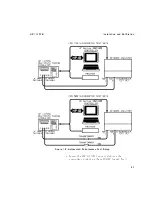Installation
and
Calibration
HP
11757B
7.
If
an
y
status
is
\F
ailed"
highlight
ADJUST
5
COMPLETE
A
UTOMA
TIC
ADJUSTMENTS
(1,
2,
3,
4)
and
press
NNNNNNNNNNNNNNNNNNNNNNNNNNNNNNNNNNN
SELECT
ITEM
Lea
v
e
the
equipmen
t
set
up
a
sho
wn
in
gure
1-8..
Note
The
automated
adjustmen
ts
may
take
up
to
t
w
o
hours
p er
band
to
complete.
If
y
our
F
ader
is
option
147,
it
may
take
four
hours
to
complete
automated
adjustmen
ts.
8.
When
the
automated
adjustmen
ts
are
nished,
highlight
TEST
04
COMPLETE
PERF
ORMANCE
TESTS
(01,
02,
03)
and
press
NNNNNNNNNNNNNNNNNNNNNNNNNNNNNNNNNNN
SELECT
ITEM
.
9.
Chec
k
the
P
ASS/F
AIL
ST
A
TUS
prin
ted
at
the
b ottom
of
eac
h
prin
tout
page
and
the
summary
sheet.
10.
If
the
tests
no
w
pass,
y
ou
may
w
an
t
to
store
y
our
new
calibration
data
in
EEPR
OM.
Highlight
STORE
ADJUSTMENT
D
A
T
A
IN
NON-V
OLA
TILE
EEPR
OM
MEMOR
Y
and
press
NNNNNNNNNNNNNNNNNNNNNNNNNNNNNNNNNNN
SELECT
ITEM
.
11.
If
the
P
erformance
T
est
prin
tout
still
indicates
a
failure,
refer
to
c
hapter
3
of
the
Service
Manual,
\T
roublesho oting".
Note
Figure
1-11
sho
ws
the
sequence
of
tests
necessary
after
repair
of
the
Multipath
F
ading
Sim
ulator.
32