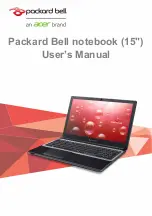3
HP QuickWeb (select models only)
After completing the Windows setup the first time you turn on the computer, the QuickWeb setup
screen appears. HP QuickWeb is an optional, instant-on environment that is separate from the main
operating system. QuickWeb allows you to access the following applications without the need to first
start Windows.
●
Web browser
●
Chat
●
Skype (select models only)
●
Web e-mail
●
Web calendar
●
Music Player
●
Photo Viewer
NOTE:
For additional information about using QuickWeb, refer to the QuickWeb software Help.
Enabling HP QuickWeb
Follow the on-screen instructions to enable QuickWeb. After you have enabled QuickWeb, the
QuickWeb Home screen appears whenever you turn on the computer.
NOTE:
To turn on or turn off HP QuickWeb, refer to the section
Turning HP QuickWeb on and off
on page 17
.
12
Chapter 3 HP QuickWeb (select models only)
Содержание 110-3030
Страница 1: ...Getting Started Mini ...
Страница 4: ...iv Safety warning notice ...
Страница 34: ...2 Remove the battery from the computer 2 28 Chapter 6 Maintenance ...
Страница 53: ......