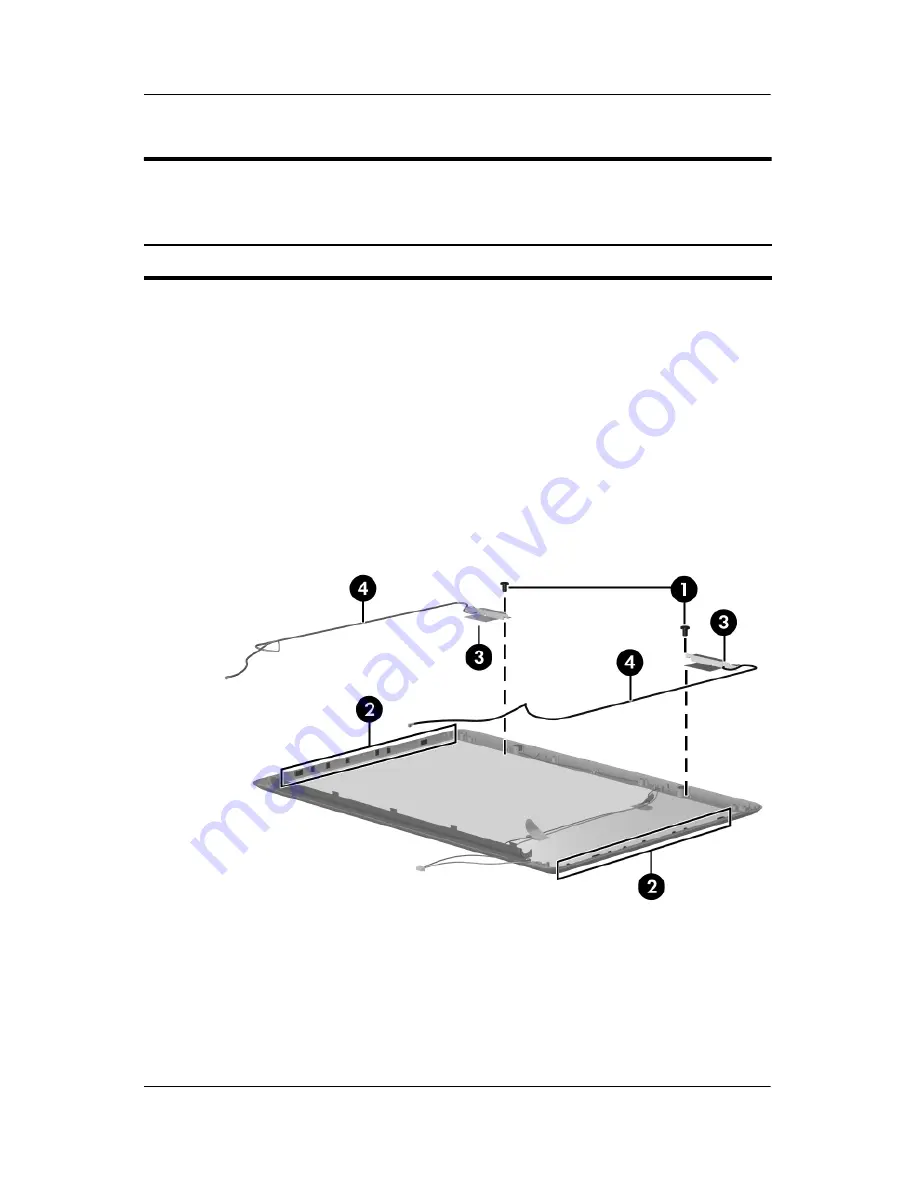
5–40
Maintenance and Service Guide
Removal and Replacement Procedures
24. If it is necessary to replace the wireless transceivers and
cables, remove the two Phillips PM2.5×4.0 screws
1
that
secure the left and right transceivers to the display enclosure.
25. Remove the wireless antenna cables from the clips
2
built in
to the left and right sides of the display enclosure.
26. Detach the wireless antenna transceivers
3
from the
display enclosure.
27. Remove the wireless antenna cables
4
.
Removing the Wireless Antenna Transceivers and Cables
Display Assembly Subcomponents
Spare Part Number Information
Wireless antenna transceivers and cables
417107-001
Содержание Compaq Presario,Presario V3000T
Страница 68: ...3 4 Maintenance and Service Guide Illustrated Parts Catalog Computer Major Components ...
Страница 70: ...3 6 Maintenance and Service Guide Illustrated Parts Catalog Computer Major Components ...
Страница 72: ...3 8 Maintenance and Service Guide Illustrated Parts Catalog Computer Major Components ...
Страница 74: ...3 10 Maintenance and Service Guide Illustrated Parts Catalog Computer Major Components ...
Страница 76: ...3 12 Maintenance and Service Guide Illustrated Parts Catalog Computer Major Components ...
Страница 78: ...3 14 Maintenance and Service Guide Illustrated Parts Catalog Computer Major Components ...
Страница 80: ...3 16 Maintenance and Service Guide Illustrated Parts Catalog Computer Major Components ...
Страница 84: ...3 20 Maintenance and Service Guide Illustrated Parts Catalog 3 4 Mass Storage Devices Mass Storage Devices ...






























