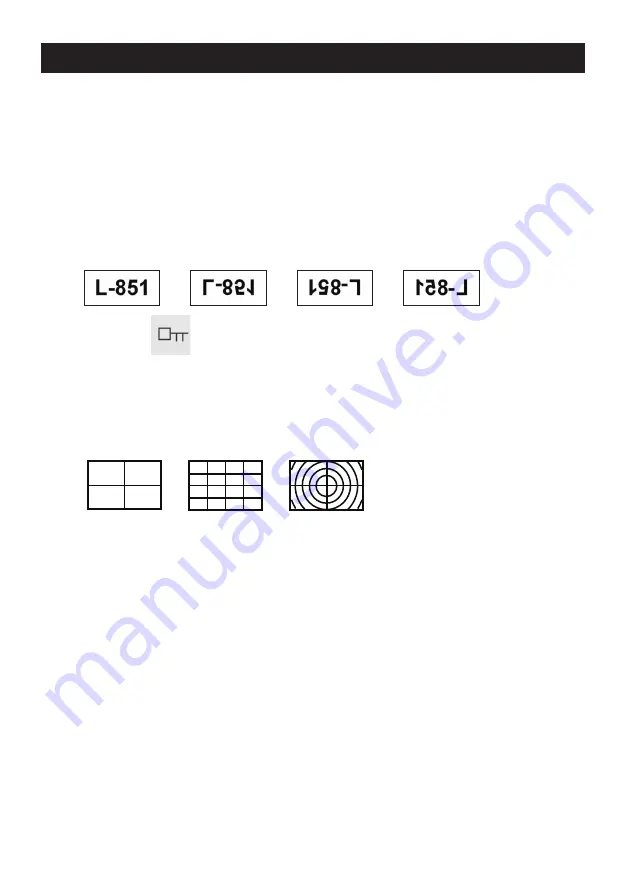
11
Operation
・
Language: Japanese]
Set language (Japanese · English · Simplified Chinese
→
繁體
中文
).
・
Frequency [60 Hz]
Set the power supply frequency.
It is effective when flickering of fluorescent light etc. occurs. Please adjust to the
power supply frequency of your area (50 Hz / 60 Hz).
・
Image rotation [Standard]
Invert / rotate the display image.
・
Reticle [OFF]
Shortcut key: Press and hold the [MODE] button
You can set the line.
・
Format
Erases all data in the SD card.
For SD cards used for the first time on this machine, format first.
When formatting is done, all data saved on the SD card will be deleted.
・
Default setting
Restore all settings to the initial state.
・
Date time
Set the date and time. Use the [
▲
] [
▼
] buttons to select a number, press the
[MODE] button
Press the [MENU] button to return to the menu list.
・
Version
You can check the version of the current camera. Firmware up on web page
There is a case to guide a date.
*
When using the shortcut key, the crosslines used until the last time are displayed.
If the default setting is Off, Crossline 1 will be displayed.
・
Frozen [Off]
Shortcut key: Press and hold the [MENU] button
Fixes the current display screen. If you perform other operations, freezing will be
canceled. Fixed images can not be saved. Please use it for temporary holding.
After selecting [On], confirm with the [MENU] button.
Standard
Mirror
Rotateo 180°
Cross line 1
Cross line 2
Cross line 3
Flip












