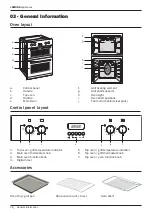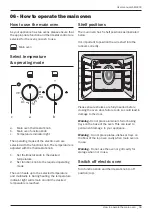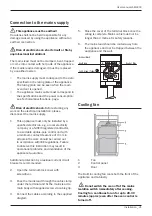12_
LAMONA
Appliances
How to operate the timer
How to operate the oven timer
6
7
2
3
1
4
5
a
b
d
e
f
c
c
b
e
d
a
h
g
f
Buttons for:
a. Alarm clock / minute minder
b. Cooking time
c. End of cooking time.
Buttons for time adjustment:
d. Minus Button
e. Plus Button
Display:
f.
Cooking available
g. Automatic cooking set
h. Timer set
The maximum time to be set for the end of the
cooking process is 10 hours. In the case of a
power cut, the program will be cancelled and
reprogramming is needed.
Switch on fully
automatic operation
In this mode of operation, you can define when the
oven is to switch on and off automatically.
First, define the end time:
1. Keep button ‘
6
7
2
3
1
4
5
a
b
d
e
f
c
c
b
e
d
a
h
g
f
’ pressed.
2. Set the desired end of cooking time with the
‘
6
7
2
3
1
4
5
a
b
d
e
f
c
c
b
e
d
a
h
g
f
’ or ‘
6
7
2
3
1
4
5
a
b
d
e
f
c
c
b
e
d
a
h
g
f
’ buttons. The clock will increase
or decrease in one minute increments. If you
press and hold the ’
6
7
2
3
1
4
5
a
b
d
e
f
c
c
b
e
d
a
h
g
f
’ or ‘
6
7
2
3
1
4
5
a
b
d
e
f
c
c
b
e
d
a
h
g
f
’ button for 3
seconds the time will advance quickly.
(The indication ‘A’ (auto) will light up on the display
to indicate the oven has an automatic timing
function configured.)
3. Once desired end time is reached, release the
‘
6
7
2
3
1
4
5
a
b
d
e
f
c
c
b
e
d
a
h
g
f
’ button.
Next define the length of cooking time:
4. Keep button ‘
6
7
2
3
1
4
5
a
b
d
e
f
c
c
b
e
d
a
h
g
f
’ pressed.
5. Set the desired length of the cooking time
(in hours and minuets) with the ’
6
7
2
3
1
4
5
a
b
d
e
f
c
c
b
e
d
a
h
g
f
’ or
‘
6
7
2
3
1
4
5
a
b
d
e
f
c
c
b
e
d
a
h
g
f
’ buttons .
6. Once the desired length of cooking time is
programmed release the ‘
6
7
2
3
1
4
5
a
b
d
e
f
c
c
b
e
d
a
h
g
f
’ button.
7. Put your dish into the oven.
8. Select the required operating mode and
temperature.
The oven will automatically switch on for the
programmed length of cooking time prior to
specified end time.
Once the specified end time is reached an alarm
will sound, the heating of the oven will stop.
(The ‘
6
7
2
3
1
4
5
a
b
d
e
f
c
c
b
e
d
a
h
g
f
’ indicator on the display will also
disappear).
9. To silence the alarm press the ‘
6
7
2
3
1
4
5
a
b
d
e
f
c
c
b
e
d
a
h
g
f
’ button
10. Switch the oven off by rotating the thermostat
and/or the function knob to the off position
(top).
11. Press both the ‘
6
7
2
3
1
4
5
a
b
d
e
f
c
c
b
e
d
a
h
g
f
’ and ‘
6
7
2
3
1
4
5
a
b
d
e
f
c
c
b
e
d
a
h
g
f
’ buttons
simultaneously to cancel automatic mode.
The indication “A” (auto) on the display goes off.
Switch on
semi-automatic operation
In this mode of operation, you can define when the
oven is to switch off automatically
1. Keep button ‘
6
7
2
3
1
4
5
a
b
d
e
f
c
c
b
e
d
a
h
g
f
’ pressed to define the finish
time or ‘
6
7
2
3
1
4
5
a
b
d
e
f
c
c
b
e
d
a
h
g
f
’ to define the length of cooking.
2. Set the desired time with the ’
6
7
2
3
1
4
5
a
b
d
e
f
c
c
b
e
d
a
h
g
f
’ or ‘
6
7
2
3
1
4
5
a
b
d
e
f
c
c
b
e
d
a
h
g
f
’
buttons. The time will increase or decrease in
09 - How to operate the Timer
Содержание LAMONA LAM4400
Страница 1: ...User Installation Guide LAM4400 Built in Double Fan Oven ...
Страница 25: ..._ 25 User manual LAM4400 ...