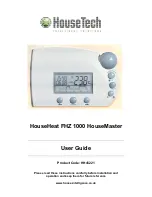www.house-intelligence.co.uk
7
2. Installation of System Components
With a new installation (i.e. where HouseMaster is not being added to an existing
HouseHeat system), proceed with installation of the system components in the
following sequence:
1. Mount and Install FHZ 1000 HouseMaster
(see Section 2.1 below)
2. Install FHT 8V Wireless Valve Motors – if any – which are under the
direct control of the FHZ 1000 in the room/zone in which the FHZ
1000 is located
(see Section 2.2 below)
3. Install FHT 80B Heating Controls (“Room Thermostats”) and FHT 8V
Wireless Valve Motors in other rooms/zones (according to the
separate User Manual supplied with the Room Thermostats/Valve
Motors (the “HouseHeat User Manual”))
(see Section 2.3 below
)
4.
Register all FHT 80B Heating Controls to the FHZ 1000 HouseMaster
(see Section 2.4 below)
2.1. Installation of FHZ 1000 HouseMaster
2.1.1
Selecting a suitable location
The FHZ 1000 is suitable for wall-mounting or freely placing on any suitable surface
in the room or zone. A wall-mount holder is included with the FHZ 1000. When
selecting a suitable location, the following points should be taken into consideration.
The location should be:
•
Ideally centrally located in the room or zone in which the FHZ 1000 directly
controls the Valve Motors directly assigned to it;
•
Easily accessible;
•
Ideally at eye level;
•
Not on a poorly thermally isolated external wall;
•
Not in direct sunlight;
•
Not adjacent to a window
•
Not on large metal objects;
•
Not subject to heat sources such as televisions, lamps, refrigerators etc.
2.1.2 Insertion of the 9-Volt battery / Input of date and time
The next step is to insert the 9-Volt
battery. Please familiarize yourself briefly
with the location of the operating keys
(see Section 3.1.1) before continuing.
Then proceed as follows:
•
Slide the battery cover off the
rear of the unit in the direction
of the arrow
•
Insert the battery into the
battery
compartment
and
connect the battery to the
battery terminals, taking care
to ensure correct polarity.
•
Close the battery cover.