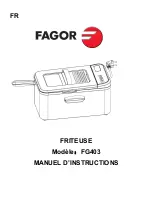7
GB
Care and maintenance
Disconnecting the power supply
! Disconnect the dryer when not in use or
during cleaning and maintenance operations.
Cleaning the filter after each cycle
The filter is a fundamental component of the
dryer: its function is to collect lint and fluff that
form during drying.
Clean the filter once drying is completed, by
rinsing it under running water or cleaning it
with a vacuum cleaner. Should the filter be-
come clogged, the flow of air inside the dryer
will be seriously hampered: drying times be-
comes longer and more energy is consumed.
Moreover, the dryer may become damaged.
The filter is located
behind of the dryer seal
(see Picture).
Removing the filter:
1. Pull the filter’s plastic
handle upwards
(see
Picture).
2. Clean the fluff off
the filter and replace it
correctly. Ensure that
the filter is pushed fully
home.
!
Do not use the dryer unless
the filter has been replaced in its
holder.
Checking the drum after each cycle
Rotate the drum manually to remove smaller items (handker-
chiefs) that could have been left inside the dryer.
Cleaning the drum
!
Avoid using abrasives, steel wool or stainless steel cleaning
agents to clean the drum.
A coloured film may appear on the stainless steel drum
surface: it may be caused by a combination of water and/or
cleaning agents such as fabric conditioners. This coloured
film does not affect the dryer’s performance.
Cleaning the tumble dryer
• The external metal and plastic parts and the rubber parts
can be cleaned with the aid of a damp cloth.
• Periodically check the vent hose and all other parts of the
venting system and remove any accumulations of fluff and
lint.
!
Do not use solvents or abrasives.
!
Have the dryer checked regularly by authorised technical
personnel in order to ensure that the electrical and mechani-
cal parts work safely
(see Assistance)
.
PROGRAMMES
Knob
Indicator
ON/OFF
Button
OPTION
Buttons & Lights
START/PAUSE
Button & Light
Clean Filter
Light
Progress or Delay
Lights
The ON/OFF button : If the dryer is running and this
button is pressed and held for more that 3 seconds the
dryer is turned off, the programme is then cancelled.
Press and hold for more than 3 seconds and the dryer
reactivates.
The
PROGRAMMES
knob sets the programme: rotate it
until the indicator is pointing to the programme you want to
select or to Timed Drying
(see Start and Programmes)
.
The
OPTION
buttons/lights select available options for
your selected programme. The lights indicate that the
option has been selected
(see Start and Programmes).
The
START/PAUSE
button/light
starts a selected
programme. When you press this button there will be
one beep and the progress lights will flash to confirm
the action. When a programme is running, pressing this
button in pauses the programme and stops the dryer. The
light is green when programme is running, flashing amber
if the programme has been paused or flashing green if
on standby waiting to start a programme
(see Start and
Programmes).
Note:
This light also flashes amber during the Post
Care phase of a programme.
The
Progress or Delay
lights show you the status of the
programme, or the delay time when they flash. During a
delayed start the lights flash to show the delay selected.
When (not flashing) they show each stage of the
programme by the corresponding light turning on
(see Start
and Programmes).
The
Clean Filter
light gives you a reminder before every
programme that it is essential to clean the filter every time
the dryer is used
(see Maintenance and Care).
Filter
Control panel
Control panel
Serial number
and model
number
Rating Plate
Front side
Rear side
Drum
Caution, high
temperature
Air inlet
Connection for
ventilation hose
Description
of the tumble dryer