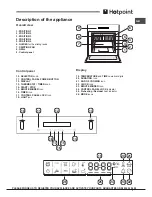8
GB
PLEASE PHONE US TO REGISTER YOUR APPLIANCE AND ACTIVATE YOUR PARTS GUARANTEE ON 08448 24 24 24
PIZZA
modes
The top and circular heating elements switch on and the fan
begins to operate. This combination heats the oven rapidly.
If you use more than one rack at a time, switch the position
of the dishes halfway through the cooking process.
ECO
mode
The rear heating element and the fan are switched on,
thus guaranteeing the distribution of heat in a delicate and
uniform manner throughout the entire oven.This energy
saving mode is recommended for small dishes, ideal for
heating foods and finishing off cooking.
Rotisserie spit*
To operate the rotisserie
function (see diagram)
proceed as follows:
1. Place the dripping pan in
position 1.
2. Place the rotisserie
support in position 3 and
insert the spit in the hole
provided on the back panel
of the oven.
3. Start the rotisserie
function by selecting the
or
modes;
!
When
mode is on, the rotisserie will stop if the door
is opened.
Automatic cooking modes
!
The
temperature
and
cooking duration
are
pre-set values
,
guaranteeing a perfect result every time - automatically. These
values are set using the
C.O.P.® (Programmed Optimal
Cooking
) system. The cooking cycle stops automatically and
the oven indicates when the dish is cooked. You may start
cooking whether the oven has been
preheated
or
not
.
The cooking duration can be customised according to
personal taste by modifying the relevant value - before
cooking begins - by ±5/20 minutes depending on the
selected programme. The duration can however be modified
even once cooking has begun. If the value is modified
before the programme begins, it is stored in the memory
and suggested again by the appliance when the programme
is next used. If the temperature inside the oven is higher
than the suggested value for the selected mode, the text
“Hot” appears on the TEMPERATURE display and it will
not be possible to begin cooking; wait for the oven to cool.
!
When the cooking stage has been reached, the oven
buzzer sounds.
!
Do not open the oven door as this will disrupt the cooking
time and temperature.
BAKED CAKES
mode
This function is ideal for cooking desserts which are made
using natural yeast, baking powder and desserts which
contain no yeast. Place the dish in the oven while it is still
cold. The dish may also be placed in a preheated oven.
BREAD
mode
Use this function to bake bread. To obtain the best results, we
recommend that you carefully observe the instructions below:
• follow the recipe;
• do not exceed the
maximum weight
of the dripping pan;
•
remember to pour 50 g (0,5 dl) of cold water into the
baking tray in position 5
.
• The dough must be left to rise at room temperature for
1 – 1 ½ hours (depending on the room temperature) or
until the dough has doubled in size.
Recipe for BREAD:
1 Dripping pan holding 1000 g Max, lower level
2 Dripping pans each holding 1000 g Max, medium and
lower levels
Recipe for 1000 g of dough: 600 g flour, 360 g water, 11g
salt, 25 g fresh yeast (or 2 sachets of powder yeast)
Method:
• Mix the flour and salt in a large bowl.
• Dilute the yeast in lukewarm water (approximately 35
degrees).
• Make a small well in the mound of flour.
• Pour in the water and yeast mixture.
• Knead the dough by stretching and folding it over itself
with the palm of your hand for 10 minutes until it has a
uniform consistency and is not too sticky.
• Form the dough into a ball shape, place it in a large bowl
and cover it with transparent plastic wrap to prevent the
surface of the dough from drying out. Select the manual
LOW TEMPERATURE function on the oven and set the
temperature to 40°C. Place the bowl inside and leave
the dough to rise for approximately 1 hour (the dough
should double in volume).
• Cut the dough into equal sized loaves.
• Place them in the dripping pan, on a sheet of baking
paper.
• Dust the loaves with flour.
• Make incisions on the loaves.
• Place the food inside the oven while it is still cold.
• Start the
BREAD cooking mode.
• Once baked, leave the loaves on one of the grill racks
until they have cooled completely.
Programming cooking
!
A cooking mode must be selected before programming
can take place.
Programming the cooking duration
1. Press the
button until the icon and the numerical
digits on the display begin to flash.
2. Turn the TIMER knob towards “
+
” and “
-
” to adjust the time
as desired; keep the knob in position to scroll through the
numbers more quickly and make the setting process easier.
3. Once you have reached the desired duration, press the
button again. The display will show the duration and
set temperature alternately.
*
Only available in certain models.