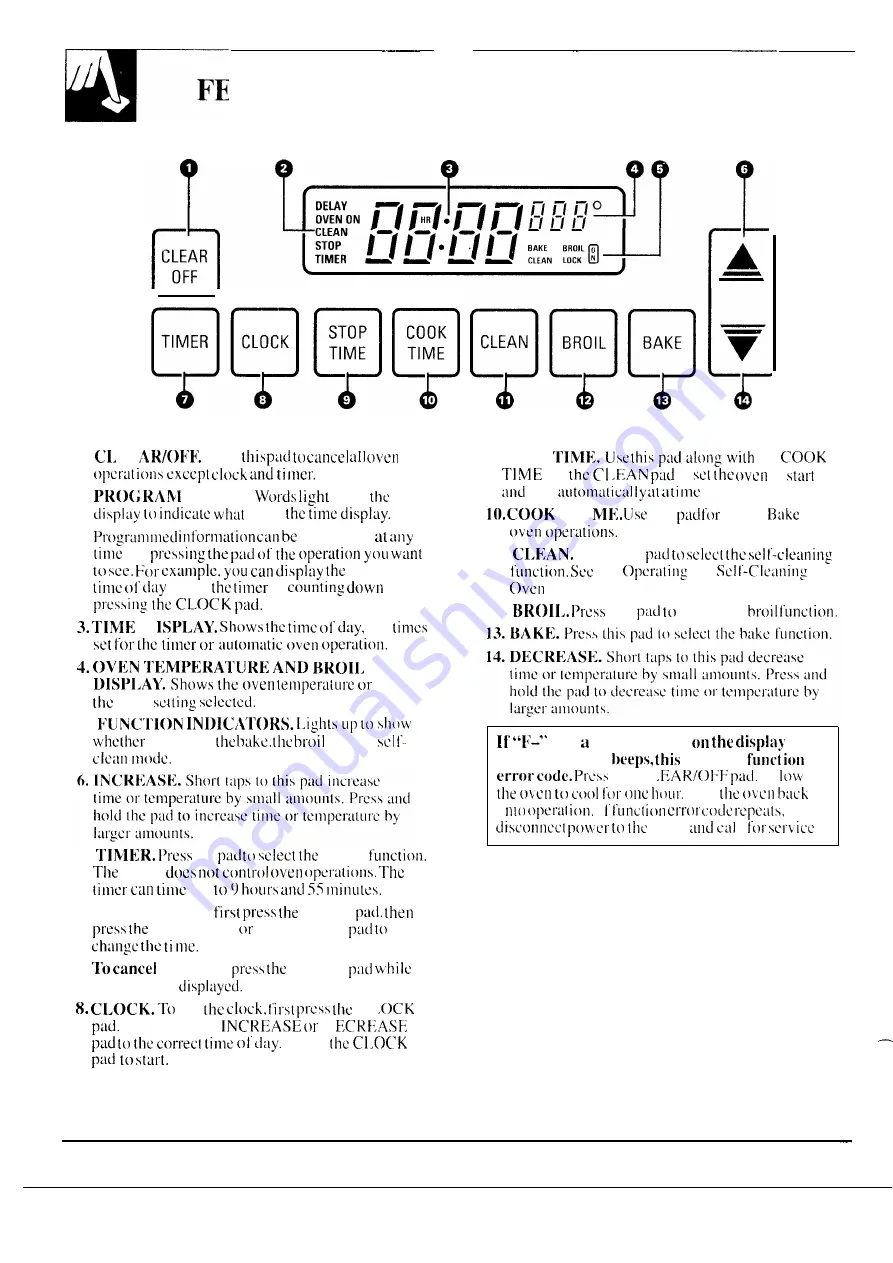
FEATURES OF YOUR OVEN CONTROL
1.
E;
Press
2.
STATUS.
up in
is in
displayed
by
current
white
is
by
1)
the
b r o i l
5.
oven is in
01” the
7.
this
tinier
tinier
up
To set the timer,
TIMER
INCREASE
DECREASE
the timer,
TIMER
“TIMER” is
set
Cl
Then press the
I)
Press
9. STOP’
the
or
to
to
stop
you
s e l e c t .
TIM
this
Tithed
11.
Press this
the
the
section.
—
12.
this
select the
and number flash
and the control”
indicates
the (“f
Al
Put
i
f
oven
t
8









































