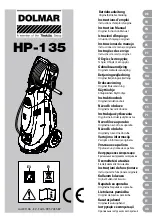7
GB
Indicator lights
The indicator lights provide important information.
This is what they can tell you:
Wash cycle phase indicator lights
Once the desired wash cycle has been selected and has begun,
the indicator lights switch on one by one to indicate which
phase of the cycle is currently in progress.
Function buttons and corresponding indicator lights
When a function is selected, the corresponding indicator
light will illuminate.
If the selected function is not compatible with the pro-
grammed wash cycle, the corresponding indicator light will
flash and the function will not be activated.
If a function which is incompatible with another function
selected previously, only the most recent selection will
remain active.
Door locked indicator light
If this indicator light is on, the appliance door is locked to
prevent it from being opened accidentally; to avoid any
damage, wait for the indicator light to switch off before you
open the appliance door.
!
If the START/PAUSE indicator light (orange) flashes
rapidly at the same time as the function indicator light,
this indicates a problem has occurred (see “Troublesho-
oting”).
Starting a wash cycle
1. Switch the washing machine on by pressing the ON/OFF button. All the indicator lights will turn on for a few seconds,
then only the indicator lights relative to the selected programme settings will remain lit and the START/PAUSE indica-
tor light will flash.
2. Load the laundry and close the door.
3. Set the WASH CYCLE knob to the desired programme.
4. Set the washing temperature (see “Personalisation”).
5. Set the spin speed (see “Personalisation”).
6. Measure out the detergent and washing additives (see “Detergents and laundry”).
7. Select the desired functions.
8. Start the wash cycle by pressing the START/PAUSE button and the corresponding indicator light will remain lit in a
fixed manner, in green.
To cancel the set wash cycle, pause the machine by pressing the START/PAUSE button and select a new cycle.
9. At the end of the wash cycle the
indicator light will switch on. The DOOR LOCKED indicator light will switch off,
indicating that the door may be opened. Take out your laundry and leave the appliance door ajar to make sure the drum
dries completely. Switch the washing machine off by pressing the ON/OFF button.
Wash
Rinse
Spin
Pump out
End of wash cycle
Содержание HV7L 145
Страница 16: ...16 GB 195078652 02 03 2010 Xerox Fabriano ...