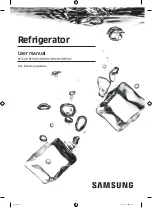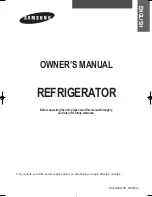7
GB
GETTING YOUR APPLIANCE READY FOR USE
GETTING YOUR APPLIANCE READY FOR USE
GETTING YOUR APPLIANCE READY FOR USE
GETTING YOUR APPLIANCE READY FOR USE
GETTING YOUR APPLIANCE READY FOR USE
NOTICE
NOTICE
NOTICE
NOTICE
NOTICE
After the appliance has been delivered, stand it in the
After the appliance has been delivered, stand it in the
After the appliance has been delivered, stand it in the
After the appliance has been delivered, stand it in the
After the appliance has been delivered, stand it in the
upright position and wait approximately 3 hours be-
upright position and wait approximately 3 hours be-
upright position and wait approximately 3 hours be-
upright position and wait approximately 3 hours be-
upright position and wait approximately 3 hours be-
fore connecting it to the electrical outlet to guarantee
fore connecting it to the electrical outlet to guarantee
fore connecting it to the electrical outlet to guarantee
fore connecting it to the electrical outlet to guarantee
fore connecting it to the electrical outlet to guarantee
that it operates properly.
that it operates properly.
that it operates properly.
that it operates properly.
that it operates properly.
Before placing foodstuffs in the refrigerator or freezer, clean
the interior well with warm water and baking soda.
Motor protection time.
Motor protection time.
Motor protection time.
Motor protection time.
Motor protection time.
This model is provided with a motor protection system.
This model is provided with a motor protection system.
This model is provided with a motor protection system.
This model is provided with a motor protection system.
This model is provided with a motor protection system.
Therefore, if the compressor does not start immediately
Therefore, if the compressor does not start immediately
Therefore, if the compressor does not start immediately
Therefore, if the compressor does not start immediately
Therefore, if the compressor does not start immediately
after the user has turned it off, do not worry as it will
after the user has turned it off, do not worry as it will
after the user has turned it off, do not worry as it will
after the user has turned it off, do not worry as it will
after the user has turned it off, do not worry as it will
start automatically after approximately 8 minutes.
start automatically after approximately 8 minutes.
start automatically after approximately 8 minutes.
start automatically after approximately 8 minutes.
start automatically after approximately 8 minutes.
Once you have plugged the appliance into the mains socket,
make sure the display is on.
Freezer compartment
Freezer compartment
Freezer compartment
Freezer compartment
Freezer compartment
Turn the appliance on by turning the appliance ON/OFF control
"B"
"B"
"B"
"B"
"B" clockwise to the required freezer compartment operating
temperature, we recommend you enable the SUPER
SUPER
SUPER
SUPER
SUPER
FREEZE
FREEZE
FREEZE
FREEZE
FREEZE function to speed up the cooling process inside the
compartment; when the latter has reached the optimal tem-
perature, the function will be disabled and you may place
the frozen foods inside the freezer.
Refrigerator compartment
Refrigerator compartment
Refrigerator compartment
Refrigerator compartment
Refrigerator compartment
Turn the refrigerator compartment on by turning the fridge
ON/OFF control "A"
"A"
"A"
"A"
"A" clockwise to the required refrigerator
compartment operating temperature, we recommend you
enable the SUPER COOL
SUPER COOL
SUPER COOL
SUPER COOL
SUPER COOL function to speed up the cooling
process inside the compartment: after a few hours, you may
place food inside the refrigerator.
Temperature settings
Temperature settings
Temperature settings
Temperature settings
Temperature settings
If the compartment concerned is switched off, the word OFF
OFF
OFF
OFF
OFF
will appear on the appropriate space on the display (EEEEE for
the refrigerator and FFFFF for the freezer). If the compartment is
switched on, then the temperatures set at that time will
appear. To change them, turn the appropriate control (A
A
A
A
A for
the refrigerator and BBBBB for the freezer).
The refrigerator compartment can be set to b2°C
+2°C
+2°C
+2°C
+2°C
and +8°C
+8°C
+8°C
+8°C
+8°C, while the freezer compartment can be set to a tem-
perature of between -18°C
-18°C
-18°C
-18°C
-18°C and -26°C
-26°C
-26°C
-26°C
-26°C. The temperature in
both cases can be increased or decreased by 1°C
1°C
1°C
1°C
1°C at a time.
When the HOLIDAY
HOLIDAY
HOLIDAY
HOLIDAY
HOLIDAY function is enabled, temperature
adjustments cannot be made, but the appliance automatically
sets itself to the best setting for the situation: +12°C
+12°C
+12°C
+12°C
+12°C for the
refrigerator compartment (if enabled) and -18°C
18°C
18°C
18°C
18°C for the
freezer compartment.
How to use the functions:
How to use the functions:
How to use the functions:
How to use the functions:
How to use the functions:
Function symbol during normal operation.
Function selected (outline flashing).
Function enabled (outline on)
Enabling/disabling the functions
Enabling/disabling the functions
Enabling/disabling the functions
Enabling/disabling the functions
Enabling/disabling the functions
Press the MODE
MODE
MODE
MODE
MODE button "C"
"C"
"C"
"C"
"C" as many times as necessary for
the red outline of the function you wish to change to light
up: this indicates that the function has been selected and is
ready to be enabled or disabled. Now you can enable or
How to use the display
How to use the display
How to use the display
How to use the display
How to use the display
disable the selected function using the SELECT
SELECT
SELECT
SELECT
SELECT button "D"
"D"
"D"
"D"
"D".
NOTE:
NOTE:
NOTE:
NOTE:
NOTE: if you do not confirm your selection by pressing the
SELECT
SELECT
SELECT
SELECT
SELECT button within five seconds of the last action
performed on the display, the latter will go back to displaying
the function previously set indicating that no change has been
made.
The SUPER COOL
SUPER COOL
SUPER COOL
SUPER COOL
SUPER COOL function is linked to the refrigerator.
When the refrigerator is switched off the SUPER COOL
SUPER COOL
SUPER COOL
SUPER COOL
SUPER COOL
function cannot be used:
- see SUPER COOL
SUPER COOL
SUPER COOL
SUPER COOL
SUPER COOL function next page.
- see SUPER FREEZE
SUPER FREEZE
SUPER FREEZE
SUPER FREEZE
SUPER FREEZE function on page 10.
- see HOLIDAY
HOLIDAY
HOLIDAY
HOLIDAY
HOLIDAY function, within 'Temperature settings' (left).
The DEMO mode:
The DEMO mode:
The DEMO mode:
The DEMO mode:
The DEMO mode:
To run a demonstration of the display operation while keeping
the appliance turned off, just enable the DEMO
DEMO
DEMO
DEMO
DEMO mode.
Enabling
Enabling
Enabling
Enabling
Enabling
:::::
- set the freezer temperature knob to 00000;
- keep the two buttons “Select
Select
Select
Select
Select” and “Mode
Mode
Mode
Mode
Mode” pressed for
approximately 5 seconds, until you hear the buzzer and the
two words “OFF
OFF
OFF
OFF
OFF” and “OFF
OFF
OFF
OFF
OFF” flash on the display; these
words will flash for the entire duration the DEMO
DEMO
DEMO
DEMO
DEMO mode is
enabled.
Disabling
Disabling
Disabling
Disabling
Disabling
:::::
- set the freezer temperature knob to 00000;
- keep the two buttons “Select
Select
Select
Select
Select” and “Mode
Mode
Mode
Mode
Mode” pressed for
approximately 5 seconds, until you hear the buzzer and the
two words “OFF
OFF
OFF
OFF
OFF” and “OFF
OFF
OFF
OFF
OFF” on the display stop flashing.
Содержание HMS313I
Страница 17: ...17 GB NOTES NOTES NOTES NOTES NOTES...