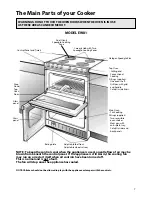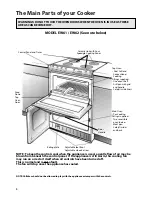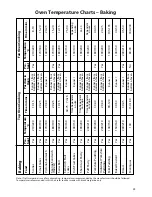Top Oven Control
This control switches on the top and
bottom heating elements in the top
oven.
The temperature in the top oven can
be set anywhere between 100˚C and
220˚C. The orange thermostat light will
glow initially and remain on until the
oven reaches the required
temperature. It will then cycle off and
on as the oven thermostat
maintains the correct temperature.
The ‘off’ position is identified by an
‘O’.
Main Oven Control
This control switches on the Main
oven.
1. To select Fan Cooking:
Turn the control clockwise and
select any temperature between
80˚C and 230˚C.
As the control is turned the fan will
start, the oven interior light and the
orange Main Oven thermostat light
will come on and the heating
element around the fan will start
heating.
The fan and oven interior light will
remain on throughout cooking.
The orange Fan Cooking neon light
will come on and remain on until the
oven reaches the required
temperature. It will then cycle off
and on as the oven thermostat
maintains the correct temperature.
Notes
1. Never operate both the top oven
grill control and top oven control
together.The grill will not operate
unless the top oven control is in the
‘O’ off position.
2. If either oven does not switch on
when the control is turned check
that the timer is in Manual
operation.
Eco Setting
The main oven has an Economy Setting to
select, turn main oven control to the Eco
Setting (see pages 28-38).
NOTE: Eco Cooking can be cooked
automatically (see timer instructions)
The controls (continued)
12