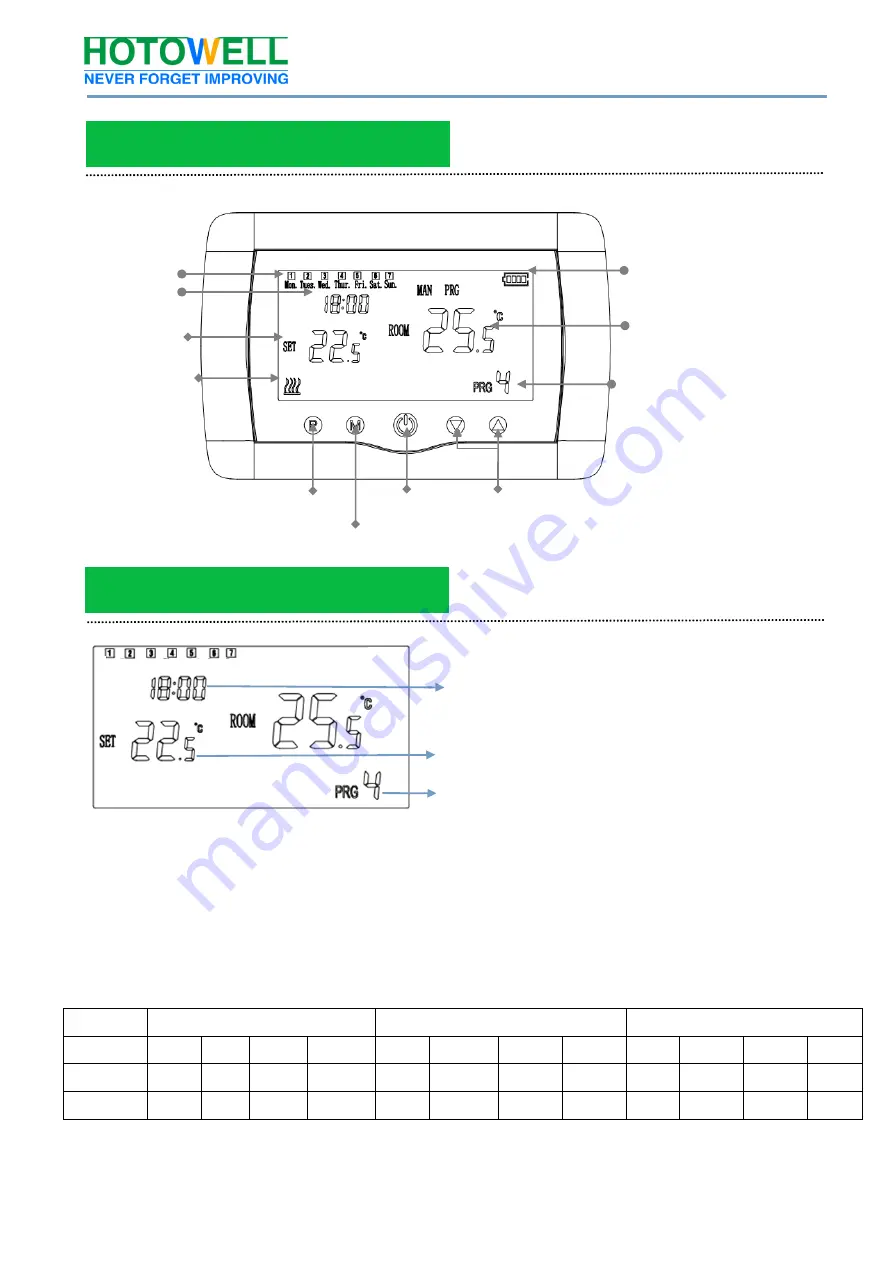
Wireless Thermostat(Transmitter)
Reference No.:HTW-31-KT19T Series
2
/
4
PRG. Schedule Setting
Weekday
Clock
Set Temp.
Heating Icon.
Battery Indicator
Room Temp. Display
Programmable Period
PRG. Button
On/off Button
Temp. & Parameters setting
Modes Select
A
B
C
The weekday is fixed from Monday to Sunday(1~7), each day have 4 periods(1~4).
Each press of
P
button
can into next item setting. The time and temperature of each period can be set in following steps.
1). Press
P
and hold for 3 seconds, press P button three times to skip clock adjust, then time display flash (A),
change the value by up and down button.
(
each press is 15mins
)
2) Press
P
button , the temperature display flash(B), change the temperature by up and down button.
3). Press
P
button to next period (C).
4). The other period settings follow the same way.
Example:
Monday to Friday
Saturday
Sunday
Period
1
2
3
4
1
2
3
4
1
2
3
4
Time
6:30
8:00 18:00 22:30
8:00
10:00
18:00
23:00
9:00
12:00
19:00
0:00
Temp.
21°C 18°C 21°C
16°C
21°C 21°C
21°C
16°C
23°C 21°C
16°C
21°C
Display & Buttons




