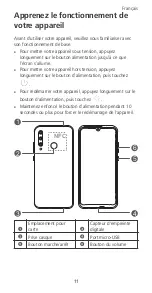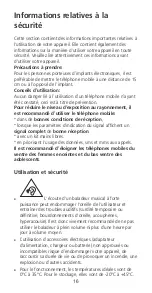Know Your Device
Before using the device, familiarise yourself with its basic
operations.
l
To power on your device, press and hold the power button
until the screen turns on.
l
To power off your device, press and hold the power button,
and then touch
.
l
To restart your device, press and hold the power button,
and then touch
.
l
Press and hold the power button for 10 or more seconds to
forcibly restart your device.
NFC
3
2
4
1
6
5
Card slot
Fingerprint scanner
Headset jack
Micro-USB port
Power button
Volume button
l
Please keep the NFC area close to other devices or
objects while using the NFC function.
l
Check out the pre-installed Tips app and master all the
great features on your device.
English (United Kingdom)
1
Содержание HRY-LX1T
Страница 2: ......
Страница 4: ......
Страница 101: ...97 7 ˁ ʶ 8 ʿ Ϳ ʽ Ϭ 35 ˁ ϵϱй ʽ ˁ Ϯ 9 ʿ ʺ ʶ 10 ʿ ʽ ϮϬ ϰϱ ˁ ϵϱй ˁ 2 ʪ ϭϬ 11 ʿ Ϳ ʿ 12 ʿ ʥ ...
Страница 102: ...98 13 ʿ ʿ 14 ʿ ʿ ʶ 15 ˁ ʽ ʽ ϭϲ ʰ ʦ ...
Страница 103: ...99 17 ʶ ϭ ϭ ϭ D ϭ ϭ 1 ˋ ϭ 18 ʺ Ϳ ʪ ʺʺ ʧʧ ʺʺ ʧʧ Ϳ 19 ʰ ˀʥ 20 ˁ ʻ ŚƚƚƉƐ ƚƐŽƵnj ďĞůŐŝƐƐ ďLJ ...
Страница 105: ...101 ϲ ʻ ʪ Ϯ ϯ ϰ tŝ ŝ ůƵĞƚŽŽƚŚ Ϳ 7 ˈ D hDd d tŝ Fi ϴ ʿ ϱ ʦ Ϯ Ϭ ʤ ϯϯϮϬ ʤΎ Ϳ ϯϰϬϬ ʤΎ Ϳ ϵ ˁ ʶ ...
Страница 107: ...103 13 ʿ ʽ ϮϬ ϰϱ ˁ ϵϱй ˁ 3 ʪ ϭϬ ϭϰ ʿ Ϳ ʿ ϭϱ ʿ ʥ ϭϲ ʿ ʿ 17 ʿ ʿ ʶ ...
Страница 108: ...104 ϭϴ ˁ ʽ ʽ ϭϵ ʰ ʦ ϮϬ ʺ Ϳ ʪ ʺʺ ʧʧ ʺʺ ʧʧ Ϳ Ϯϭ ʯ ...
Страница 123: ......
Страница 124: ...31500BBX_01 ...