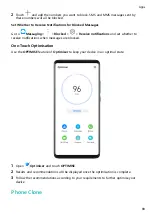Copy, Delete, or Clear Numbers
•
Copy a calculation result: Touch and hold the calculation result, touch Copy, then paste the
result somewhere else, such as in a note or message.
•
Delete the last digit: Touch the Back button.
•
Clear the display: Touch the Clear (C) button.
Flashlight
Torch
You can turn on the flashlight using either of the following methods:
•
Swipe down from the status bar to open the notification panel, and touch
to turn on
the flashlight. Touch the icon again to turn off the flashlight.
•
Swipe up from the bottom of the lock screen to display the shortcut panel, and touch
to turn on the flashlight. Touch the icon again to turn off the flashlight.
Mirror
Mirror
When you want to know how you look but don't have a real mirror on you, you can use your
device as a mirror instead.
Go to Tools > Mirror. While using your device as a mirror, you can:
•
Zoom in or zoom out: Drag the zoom slider at the bottom. You can also touch the screen
twice to zoom in and touch it twice again to restore the original view.
•
Adjust mirror brightness: Touch
or
at the top of the screen.
•
Make the mirror brighter: Touch
and enable Blow. Then blow air into the microphone
to haze the screen. Wipe the screen to clear the fog.
•
Change the mirror frame: Touch
and select a different frame.
•
Create a broken mirror effect: Touch and hold the screen to "break" the mirror, complete
with sound effect. Touch the screen again to "fix" the mirror.
App Twin
Apps
83
Содержание 20 Pro
Страница 1: ...User Guide ...