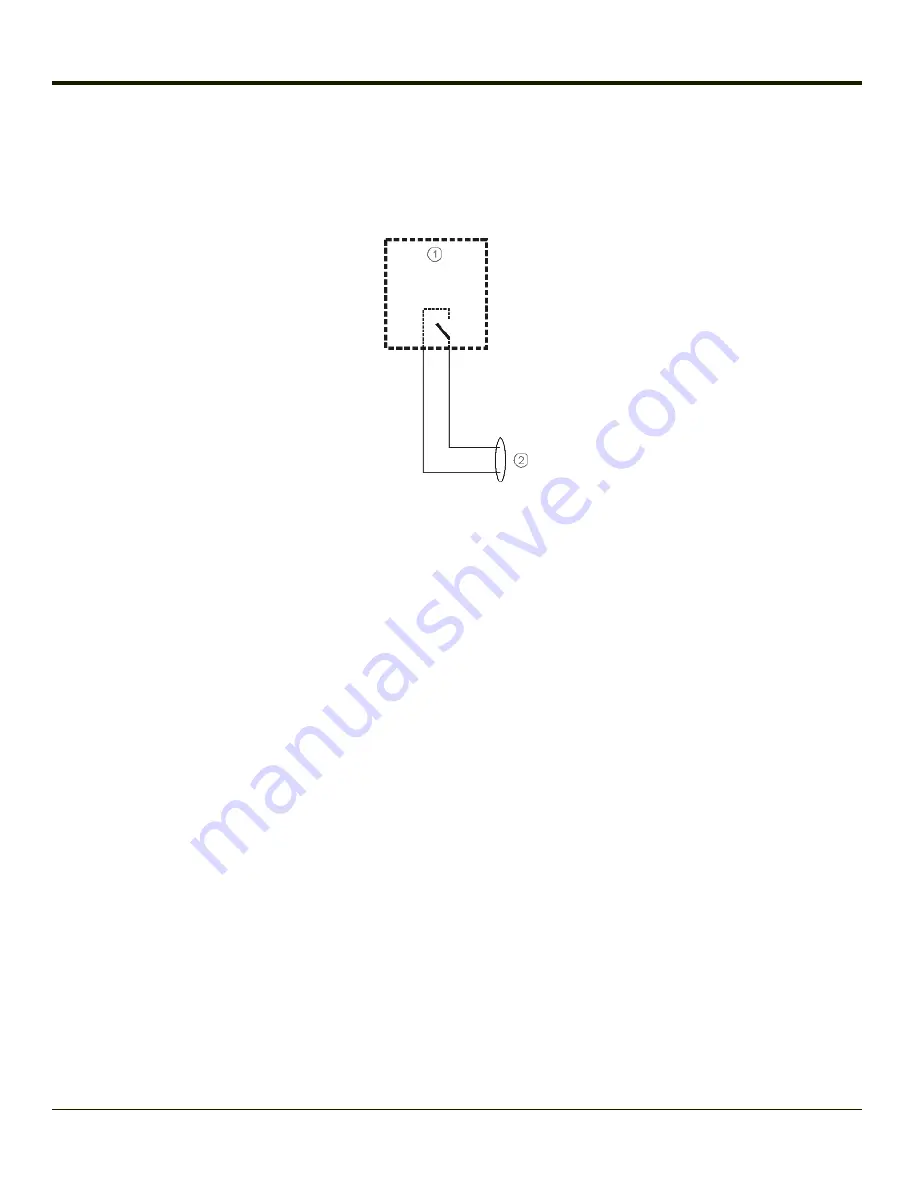
Rev. (a)
Screen Blanking with Switch
In applications where it is impractical to use the screen blanking box due to vehicle voltage or lack of a motion sensing signal,
screen blanking can be controlled via a user supplied switch or relay that provides an electrical conductive connection on
vehicle motion.
1. Switch
2. To Pins 7 and 8 of COM1 or COM2
Fuse
The Thor VM2C uses an 8A time delay (slow blow), fuse that is externally accessible and user replaceable. The fuse is located
on the back of the Quick Mount Smart Dock. The fuse is accessed by unscrewing the cap as indicated below.
Should it need replacement, replace with same size, rating and type of fuse – Littelfuse 0215008.MXP or equivalent.
Fuse has voltage on it even when power is off. Always disconnect input power before changing the fuse.
3-18
Содержание Thor VM2C
Страница 1: ...Thor VM2C Vehicle Mount Computer Microsoft Windows Embedded CE 6 Operating System User s Guide ...
Страница 6: ...Rev 01 iv ...
Страница 8: ...Rev a Components Front View 1 Power Button 2 Speakers 3 Microphone 1 2 ...
Страница 18: ...Rev a LED Functions 1 System LEDs 2 Connection LEDs 3 Blue LED 4 Orange LED 5 Programmable LED 2 6 ...
Страница 38: ...Rev 01 2 26 ...
Страница 57: ...Rev a 3 19 ...
Страница 58: ...Rev 01 3 20 ...
Страница 66: ...Rev 01 4 8 ...
Страница 69: ...Rev a 5 3 ...















































